Getting Things Done (23 page)
Read Getting Things Done Online
Authors: David Allen
Someday/Maybes
“Someday/Maybe” List
Special Categories of “Someday/Maybe”
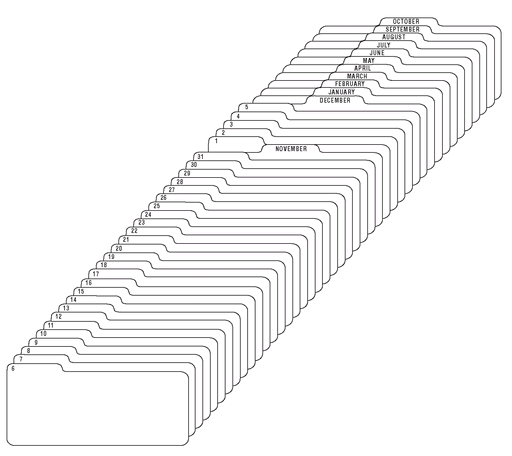
The last thing to deal with in your organization system is how to track things that you may want to reassess in the future. These could range from a special trip you might want to take one day, to books you might want to read, to projects you might want to tackle in the next fiscal year, to skills and talents you might want to develop. For a full implementation of this model you’ll need some sort of “back burner” or “on hold” component.
There are several ways to stage things for later review, all of which will work to get them off your current radar and your mind. You can put the items on various versions of “Someday/Maybe” lists or trigger them on your calendar or in a paper-based “tickler” system.
Someday/Maybe’s are not throwaway items. They may be some of the most interesting and creative things you’ll ever get involved with.
It’s highly likely that if you did a complete mind-sweep when you were collecting things out of your psychic RAM, you came up with some things you’re not
sure
you want to commit to. “Learn Spanish,” “Get Marcie a horse,” “Climb Mt. Washington,” and “Build a guest cottage” are typical projects that fall into this category.
sure
you want to commit to. “Learn Spanish,” “Get Marcie a horse,” “Climb Mt. Washington,” and “Build a guest cottage” are typical projects that fall into this category.
If you haven’t already done it, I recommend that you create a “Someday/Maybe” list in whatever organizing system you’ve chosen. Then give yourself permission to populate that list with all the items of that type that have occurred to you so far. You’ll probably discover that simply having the list and starting to fill it out will cause you to come up with all kinds of creative ideas.
You may also be surprised to find that some of the things you write on the list will actually come to pass, almost without your making any conscious effort to make them happen. If you acknowledge the power of the imagination to foster changes in perception and performance, it’s easy to see how having a “Someday/Maybe” list out in front of your conscious mind could potentially add many wonderful adventures to your life and work. We’re likely to seize opportunities when they arise if we’ve already identified and captured them as a possibility. That has certainly been my own experience: learning to play the flute and how to sail big boats both started in this category for me. In addition to your in-basket, there are two rich sources to tap for your “Someday /Maybe” list: your creative imagination and your list of current projects.
Make an Inventory of Your Creative Imaginings
What are the things you really might want to do someday if you have the time, money, and inclination? Write them on your have “Someday/ Maybe” list. Typical categories include:
What are the things you really might want to do someday if you have the time, money, and inclination? Write them on your have “Someday/ Maybe” list. Typical categories include:
• Things to get or build for your home
• Hobbies to take up
• Skills to learn
• Creative expressions to explore
• Clothes and accessories to buy
• Toys (gear!) to acquire
• Trips to take
• Organizations to join
• Service projects to contribute to
• Things to see and do
Reassess Your Current Projects
Now’s a good time to review your “Projects” list from a more elevated perspective (that is, the standpoint of your job and goals) and consider whether you might transfer some of your current commitments to “Someday/Maybe.” If on reflection you realize that an optional project doesn’t have a chance of getting your attention for the next months or more, move it to this list.
Now’s a good time to review your “Projects” list from a more elevated perspective (that is, the standpoint of your job and goals) and consider whether you might transfer some of your current commitments to “Someday/Maybe.” If on reflection you realize that an optional project doesn’t have a chance of getting your attention for the next months or more, move it to this list.
What lies in our power to do, lies in our power not to do.
—Aristotle
More than likely you have some special interests that involve lots of possible things to do. It can be fun to collect these on lists. For instance:
• Food—recipes, menus, restaurants, wines
• Children—things to do with them
• Books to read
• CDs to buy
• Videos to buy/rent
• Cultural events to attend
• Gift ideas
• Garden ideas
• Web sites to surf
• Weekend trips to take
• Meeting ideas
• Party ideas
• Ideas—Misc. (meaning you don’t know where else to put them!)
These kinds of lists can be a cross between reference and “Someday/Maybe”—reference because you can just collect and add to lists of good wines or restaurants or books, to consult as you like; “Someday/Maybe” because you might want to review the listed items on a regular basis to remind yourself to try one or more of them at some point.
In any case, this is another great reason to have an organizing system that makes it easy to capture things that may add value and variety and interest to your life—without clogging your mind and work space with undecided, unfinished business.
The Danger of “Hold and Review” Files and PilesMany people have created some sort of “Hold and Review” pile or file (or whole drawer) that vaguely fits within the category of “Someday/Maybe.” They tell themselves, “When I have time, I may like to get to this,” and a “Hold and Review” file seems a convenient place to put it. I personally don’t recommend this particular kind of subsystem, because in virtually every case I have come across, the client “held” but didn’t “review,” and there was numbness and resistance about the stack. The value of “someday/ maybe” disappears if you don’t put your conscious awareness back on it with some consistency.
Also, there’s a big difference between something that’s managed well, as a “Someday/Maybe” list, and something that’s just a catchall bucket for “stuff.” Usually much of that stuff needs to be tossed, some of it needs to go into “Read/Review,” some needs to be filed as reference, some belongs on the calendar or in a tickler file (see page 173) for review in a month or perhaps at the beginning of the next quarter, and some actually has next actions on it. Many times, after appropriately processing someone’s “Hold and Review” drawer or file, I’ve discovered there was nothing left in it!
Using the Calendar for Future OptionsYour calendar can be a very handy place to park reminders of things you
might
want to consider doing in the future. Most of the people I’ve coached were not nearly as comfortable with their calendars as they could have been; otherwise they probably would have found many more things to put in there.
might
want to consider doing in the future. Most of the people I’ve coached were not nearly as comfortable with their calendars as they could have been; otherwise they probably would have found many more things to put in there.
One of the three uses of a calendar is for
day-specific information
. This category can include a number of things, but one of the most creative ways to utilize this function is to enter things that you want to take off your mind and reassess at some later date. Here are a few of the myriad things you should consider inserting:
day-specific information
. This category can include a number of things, but one of the most creative ways to utilize this function is to enter things that you want to take off your mind and reassess at some later date. Here are a few of the myriad things you should consider inserting:
• Triggers for activating projects
• Events you might want to participate in
• Decision catalysts
Triggers for Activating Projects
If you have a project that you don’t really need to think about now but that deserves a flag at some point in the future, you can pick an appropriate date and put a reminder about the project in your calendar for that day. It should go in some day-specific (versus time-specific) calendar slot for the things you want to be reminded of on that day; then when the day arrives, you see the reminder and insert the item as an active project on your “Projects” list. Typical candidates for this treatment are:
If you have a project that you don’t really need to think about now but that deserves a flag at some point in the future, you can pick an appropriate date and put a reminder about the project in your calendar for that day. It should go in some day-specific (versus time-specific) calendar slot for the things you want to be reminded of on that day; then when the day arrives, you see the reminder and insert the item as an active project on your “Projects” list. Typical candidates for this treatment are:
• Special events with a certain lead time for handling (product launches, fund-raising drives, etc.)
• Regular events that you need to prepare for, such as budget reviews, annual conferences, planning events, or meetings (e.g., when should you add next year’s “annual sales conference” to your “Projects” list?)
• Key dates for significant people that you might want to do something about (birthdays, anniversaries, holiday gift-giving, etc.)
Events You Might Want to Participate In
You probably get notices constantly about seminars, conferences, speeches, and social and cultural events that you may want to decide about attending as the time gets closer. So figure out when that “closer” time is and put a trigger in your calendar on the appropriate date—for example:
You probably get notices constantly about seminars, conferences, speeches, and social and cultural events that you may want to decide about attending as the time gets closer. So figure out when that “closer” time is and put a trigger in your calendar on the appropriate date—for example:
“Chamber of Commerce breakfast tomorrow?”
“Tigers season tickets go on sale today”
“PBS special on Australia tonight 8:00 P.M.”
“Church BBQ next Saturday”
If you can think of any jogs like these that you’d like to put into your system, do it right now.
Decision Catalysts
Once in a while there may be a significant decision that you need to make but can’t (or don’t want to) make right away. That’s fine, as long as you’ve concluded that the additional information you need has to come from an
internal
rather than an
external
source (e.g., you need to sleep on it). (Obviously, external data you need in order to make a decision should go on your “Next Actions” or “Waiting For” lists.) But in order to move to a level of OKNESS about
not
deciding, you’d better put out a safety net that you can trust to get you to focus on the issue appropriately in the future. A calendar reminder can serve that purpose.
11
Once in a while there may be a significant decision that you need to make but can’t (or don’t want to) make right away. That’s fine, as long as you’ve concluded that the additional information you need has to come from an
internal
rather than an
external
source (e.g., you need to sleep on it). (Obviously, external data you need in order to make a decision should go on your “Next Actions” or “Waiting For” lists.) But in order to move to a level of OKNESS about
not
deciding, you’d better put out a safety net that you can trust to get you to focus on the issue appropriately in the future. A calendar reminder can serve that purpose.
11
It’s OK to decide not to decide—as long as you have a decide-not-to-decide system.
Some typical decision areas in this category include:
• Hire/fire
• Merge/acquire/sell/divest
• Change job/career
This is a big topic to devote so little space to, I know, but go ahead and ask yourself, “Is there any major decision for which I should create a future trigger, so I can feel comfortable just ‘hanging out’ with it for now?” If there is, put some reminder in your calendar to revisit the issue.
The “Tickler” FileOne elegant way to manage nonactionable items that may need an action in the future is the “tickler” file.
12
A three-dimensional version of a calendar, it allows you to hold
physical
reminders of things that you want to see or remember—not now, but in the future. It can be an extremely functional tool, allowing you to in effect set up your own post office and “mail” things to yourself for receipt on a designated future date. I myself have used a tickler file for years and can’t imagine being without it.
12
A three-dimensional version of a calendar, it allows you to hold
physical
reminders of things that you want to see or remember—not now, but in the future. It can be an extremely functional tool, allowing you to in effect set up your own post office and “mail” things to yourself for receipt on a designated future date. I myself have used a tickler file for years and can’t imagine being without it.
Essentially the tickler is a simple file-folder system that allows you to distribute paper and other physical reminders in such a way that whatever you want to see on a particular date in the future “automatically” shows up that day in your in-basket.
If you have a secretary or assistant, you can entrust at least a part of this task to him or her, assuming that he/she has some working version of this or a similar system. Typical examples would be:
• “Hand me this agenda the morning of the day I have the meeting.”
• “Give this back to me on Monday to rethink, since it applies to a meeting on Wednesday.”
• “Remind me about the Hong Kong trip two weeks ahead, and we’ll plan the logistics.”
Then every day of the week, that day’s folder is pulled and reviewed.
While you can (and probably should) utilize staff to handle as much of this as is appropriate, I recommend that, if you can integrate it into your life-style, you maintain your own tickler file. There are many useful functions it can perform, at least some of which you may want to avail yourself of outside the pale of your assistant’s responsibilities. I use my tickler file to manage my travel tickets and confirmations; paper-based travel directions, agendas, and maps; reminders of event notifications that come in the mail; information about “might-want-to-buy” kinds of things I want to reconsider in the future; and so forth.
Bottom line: the tickler file demands only a one-second-per-day new behavior to make it work, and it has a payoff value exponentially greater than the personal investment.
Setting Up a Tickler File
You need forty-three folders—thirtyone daily files labeled “1” through “31,” and twelve more labeled with the names of the months of the year. The daily files are kept in front, beginning with the file for tomorrow’s date (if today is October 5, then the first file would be “6”). The succeeding daily files represent the days of the rest of the month (“6” through “31”). Behind the “31” file is the monthly file for the next month (“November”), and behind that are the daily files “1” though “5.” Following that are the rest of the monthly files (“December” through “October”). The next daily file is emptied into your in-basket every day, and then the folder is refiled at the back of the dailies (at which point, instead of October 6, it represents
November
6). In the same way, when the next monthly file reaches the front (on October 31 after you empty the daily file, the “November” file will be the next one, with the daily files “1” through “31” behind it), it’s emptied into the in-basket and refiled at the back of the monthlies to represent November a year from now. This is a “perpetual” file, meaning that at any given time it contains files for the next thirty-one days and the next twelve months.
You need forty-three folders—thirtyone daily files labeled “1” through “31,” and twelve more labeled with the names of the months of the year. The daily files are kept in front, beginning with the file for tomorrow’s date (if today is October 5, then the first file would be “6”). The succeeding daily files represent the days of the rest of the month (“6” through “31”). Behind the “31” file is the monthly file for the next month (“November”), and behind that are the daily files “1” though “5.” Following that are the rest of the monthly files (“December” through “October”). The next daily file is emptied into your in-basket every day, and then the folder is refiled at the back of the dailies (at which point, instead of October 6, it represents
November
6). In the same way, when the next monthly file reaches the front (on October 31 after you empty the daily file, the “November” file will be the next one, with the daily files “1” through “31” behind it), it’s emptied into the in-basket and refiled at the back of the monthlies to represent November a year from now. This is a “perpetual” file, meaning that at any given time it contains files for the next thirty-one days and the next twelve months.
The big advantage of using file folders for your tickler system is that they allow you to store actual documents (the form that needs to be filled out on a certain day, the memo that needs to be reviewed then, the telephone note that needs action on a specific date, etc.).
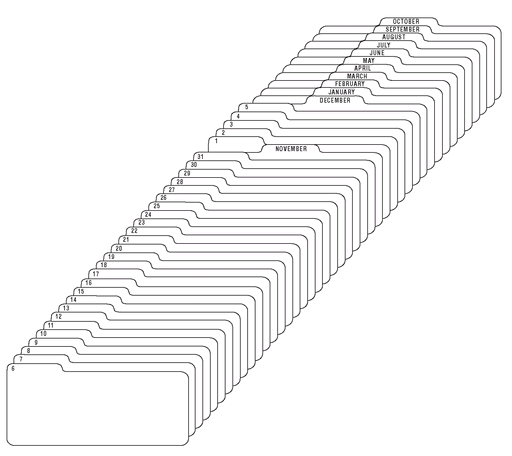
Other books
Dying for a Living (A Jesse Sullivan Novel) by Shrum, Kory M.
Abandon by Crouch, Blake
Blackwork by Monica Ferris
Summer in Napa (A St. Helena Vineyard Novel) by Adair, Marina
Fly the Rain by Robert Burton Robinson
Lush Life by Richard Price
All I Want Is Forever by Lynn Emery
Split Image by Robert B. Parker
A Cold Day in Paradise by Steve Hamilton
New Point by Olivia Luck