Oracle RMAN 11g Backup and Recovery (147 page)
Read Oracle RMAN 11g Backup and Recovery Online
Authors: Robert Freeman
/o1 mf s 697062861 5bg51g1m .bkp
Chapter 17: Monitoring and Reporting on RMAN
441
Backup Set 1259 08 SEP 09
Backup Piece 1262 08 SEP 09 /oracle/app/oracle/flash recovery area/ROB1/
autobackup/2009 09 08/o1 mf s 697064685 5bg6tfxj .bkp
Backup Set 1413 08 SEP 09
Backup Piece 1416 08 SEP 09 /oracle/app/oracle/flash recovery area/ROB1/
backupset/2009 09 08
/o1 mf ncnnf TAG20090908T212707 5bg84dxo .bkp
Backup Set 1475 08 SEP 09
Backup Piece 1477 08 SEP 09
/oracle/app/oracle/flash recovery area/ROB1/autobackup/2009 09 08
/o1 mf s 697066032 5bg84jf9 .bkp
Backup Set 1598 08 SEP 09
Backup Piece 1601 08 SEP 09
/oracle/app/oracle/flash recovery area/ROB1/backupset/2009 09 08
/o1 mf ncnnf TAG20090908T213150 5bg8f7q1 .bkp
Control File Copy 1795 08 SEP 09
/oracle/app/oracle/flash recovery area/ROB1/controlfile
/o1 mf TAG20090908T213230 5bg8gh41 .ctl
Backup Set 1664 08 SEP 09
Backup Piece 1666 08 SEP 09
/oracle/app/oracle/flash recovery area/ROB1/autobackup/2009 09 08
/o1 mf s 697066314 5bg8fbx9 .bkp
This report has several different backup sets, datafile copies, control file copies, and archive log copies that have been marked OBSOLETE by Oracle. If you want to mark these backups as DELETED, run the
delete obsolete
command, as shown in Chapter 14.
Data Dictionary Views for Reporting
Oracle provides a number of RMAN-related data dictionary views (v$views) that you can use to perform reporting from the SQL prompt. You can use these views to produce customized reports.
You can then use these reports for a number of purposes, such as notifications when databases have not been backed up, or of databases that are not registered with the recovery catalog (you would use some form of configuration control that is reliable to compare against). All of the Oracle views related to RMAN are available in the Oracle Reference Guide, along with the purpose of the view and description of the columns. Many of the RMAN views begin with V$BACKUP*, V$RECOVERY*, and V$RMAN. Some of the more useful views are seen in the following table:
View Name
Description
V$BACKUP_ARCHIVELOG_DETAILS
Contains information about all restorable archive logs
V$BACKUP_ASYNC_IO
Provides performance information about ongoing
and recently completed RMAN backups and restores
V$BACKUP_CONTROLFILE_DETAILS
Provides information about restorable control files
V$BACKUP_COPY_DETAILS
Provides information about all available control file
and datafile copies
V$BACKUP_CORRUPTION
Provides information about corrupt block ranges in
datafile backups from the control file
V$BACKUP_DATAFILE
Provides information about control files and
datafiles in backup sets from the control file
442
Part III: Using RMAN Effectively
View Name
Description
V$BACKUP_DATAFILE_DETAILS
Provides information about restorable datafiles
V$BACKUP_FILES
Provides information about all RMAN backups (both
image copies and backup sets) and archived logs
V$BACKUP_PIECE
Provides information about backup pieces from the
control file
V$BACKUP_PIECE_DETAILS
Provides information about all available backup pieces
V$BACKUP_REDOLOG
Provides information about archived logs in backup
sets from the control file
V$BACKUP_SET
Provides information about backup sets from the
control file
V$BACKUP_SET_DETAILS
Provides detailed information on backup sets from
the control file
V$BACKUP_SPFILE
Provides information from the control file on
SPFILEs contained in backup sets
V$BACKUP_SPFILE_DETAILS
Provides information from the control file on
SPFILEs contained in backup sets
V$BACKUP_SYNC_IO
Provides performance information about ongoing
and recently completed RMAN backups and restores
V$DATABASE_BLOCK_CORRUPTION
Provides information about database blocks that
were corrupted after the last backup
V$RECOVER_FILE
Contains the status of files needing media recovery
V$RECOVER
Provides information about recovery areas
V$RMAN_BACKUP_JOB_DETAILS
Provides details about backup jobs
V$RMAN_BACKUP_TYPE
Provides information about RMAN backup types
V$RMAN_CONFIGURATION
Provides information about RMAN persistent
configuration settings
V$RMAN_OUTPUT
Displays messages reported by RMAN
V$RMAN_STATUS
Contains information on the finished and ongoing
RMAN jobs
Many of the RMAN control file views also have recovery catalog equivalents. Each of these views starts with an RC_ instead of a V$ prefix. The names are generally very similar. For example, V$ARCHIVED_LOG shows the archived redo logs listed in the control file. The RC_ARCHIVED_
LOG provides the same view sourced from the recovery catalog. Finally, you will find that many of the performance-related views in Oracle can be used to help performance-tune RMAN operations.
We will discuss the use of those views in more detail next in Chapter 18.
Chapter 17: Monitoring and Reporting on RMAN
443
Summary
Information! We want information! This chapter provides you with the commands you can use to extract information from RMAN. The
list
and
report
commands provide a wealth of information that you can use to administer RMAN and make sure that you are getting good backups of your database. We think it’s a good idea to sit down and determine what kinds of reporting you want to do for your databases, and to automate that reporting so that you always know the backup and recovery state of your database.
This page intentionally left blank
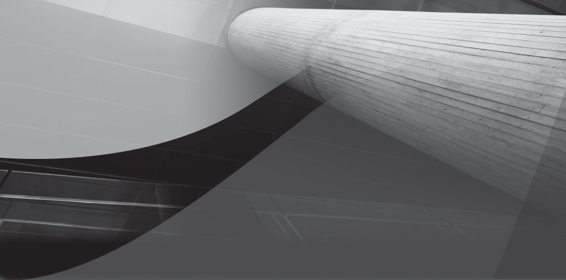
CHAPTER
18
Performance Tuning
RMAN Backup and
Recovery Operations


446
Part III: Using RMAN Effectively
MAN actually works pretty well right out of the box, and you generally will find that it requires very little tuning. However, a number of other pieces fit into the RMAN architectural puzzle, and when all those pieces come together, you
R
sometimes need to tweak a setting here or there to get the best performance out of your backup processes. Generally, then, the RMAN tuning you end up having to do involves dealing with inefficiencies in the logical or physical database design, tuning of the Media Management Library (MML), or tuning RMAN and the MML layer to coexist better with the physical device that you are backing up to.
If you have used RMAN before Oracle Database 10
g,
you will find some changes to the performance-related commands. In our estimation, these changes make the tuning process easier to understand overall. In this chapter, we look at what you need to tune before you begin to tune RMAN itself. We then provide some tuning options for RMAN.
Before You Tune RMAN
If your RMAN backups take hours and hours to run, it’s probably not RMAN’s fault. More likely, it’s some issue with your database or with your MML. The last time you drove in rush-hour traffic, did you think the slow movement was a problem with your car? Of course not. The problem was one of too many cars trying to move on a highway that lacked enough lanes. This is an example of a bandwidth problem, or a bottleneck. Cities attempt to solve their rush-hour problem by expanding the highway system or perhaps by adding a subway, busses, or light rail.
The same kind of problem exists when it comes to tuning RMAN and your backup and recovery process. It’s often not the fault of RMAN, although RMAN often gets blamed. More likely, the problem is insufficient bandwidth of the system as a whole, or some component in the infrastructure that is not configured correctly. RMAN often gets the initial blame, but in the end, it is just a victim.
Once you have the architecture working correctly, much of RMAN tuning really turns out to be an exercise in tuning your Oracle database. The better your database performs, the better your RMAN backups will perform. Very large books have already been written on the subject of tuning your Oracle database, so we will just give a quick look at these issues. If you need more detailed information on Oracle database performance tuning, we suggest another title from Oracle Press:
Oracle Wait Interface: A Practical Guide to Performance Tuning & Diagnostics,
by Richmond Shee, Kirtikumar Deshpande, and K. Gopalakrishnan (2004).
NOTE
We make some tuning recommendations in this chapter and in other
places in this book. Make sure you test our recommendations on your
system before you decide to “fire and forget” (meaning to make a
change without checking that the change was positive). While certain
configurations may work for us in our environments, you may find
that they do not work as well for you.
RMAN Performance: What Can Be Achieved?
What level of RMAN performance can be achieved with the currently available technology?
Oracle Corporation, in its white paper “Oracle Recovery Manager: Performance Testing at Sun
Customer Benchmark Center” (October 2001), available at www.oracle.com/technology/index

Chapter 18: Performance Tuning RMAN Backup and Recovery Operations
447
.html, found that a backup or recovery rate of 1 terabyte (TB) per hour to tape was possible.
As tape backup technology continues to improve, rates exceeding this will likely be possible.
Have the Right Hardware in Place
If you want high backup performance, the first thing to look at is the backup hardware at your disposal. This consists of items such as tape drives, the associated infrastructure such as cabling, robotic tape interfaces, and any MML-layer software that you might choose to employ.