WordPress in an Hour or Less: The Get It Done Guide to Installing and Using WordPress
Read WordPress in an Hour or Less: The Get It Done Guide to Installing and Using WordPress Online
Authors: Edward Jones
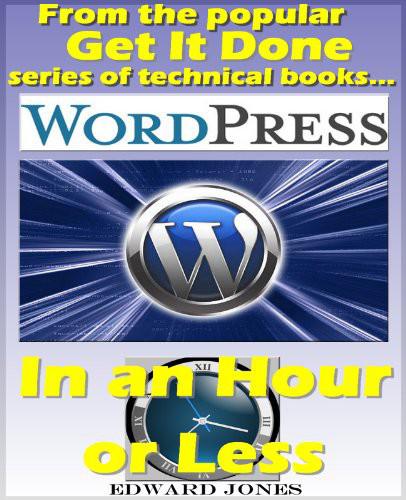
WordPress in an Hour or Less: The Get It Done Guide to Installing and Using WordPress
Edward Jones
© 7 July 2012 by Jones-Mack Technology Services
Digital rights provided by agreement to Amazon Digital Services, Inc.
Chapter 1 – Your WordPress Site Online in An Hour or Less
Why you need a WordPress-driven web site
What's in a name? Choosing your domain name
Checking a Domain's Availability
Create Your GoDaddy Hosting Account with Eight Quick Steps
Register Your Own Domain Name with Five Quick Steps
Installing WordPress In Just Seven Simple Steps
Chapter 2 –The Basics of WordPress
Logging into your site and Using the Dashboard
Appearance Matters: The Power of WordPress Themes
Change the Current Theme with a Few Mouse Clicks
Make the Twenty Eleven Theme Your Own with These Simple Steps
Your Message Here: Posts and Pages, Pages and Posts
Copying Text from Microsoft Word, the Correct Way
Setting Your Site's Opening Page
Changing Your Home Page to Display Posts
To Comment, or not To Comment? That is the Question...
Adding Users and Controlling User Permissions
Chapter 3 – Enhancing the Power of WordPress with Widgets and Plug-Ins
Customize Your Site in Minutes with Sidebar Widgets
Discover the Power of Text with Text Widgets
Do More by Adding HTML code to Text Widgets
Adding Images to Sidebars the Easy Way: with Text Widgets
Displaying a Sidebar Image as a Link
Greatly Expand the Capabilities of Your Site with Plug-Ins
Installing a Plug-In: It’s not Rocket Science
Chapter 4 – The Power of Multimedia: Adding Images, Audio, and Video to a WordPress Site
Add an Image to a Post or a Page with These Simple Steps
Get Attention at Your Site by Adding Audio and Video Clips
Use the Power of YouTube: Add a YouTube Video in Just 8 Steps
Appendix A– Additional Resources
Get it Done with WordPress
, by Edward Jones
Welcome to WordPress in an Hour or Less, the book from the popular "Get-it-Done" series that's been written to show you how to get up and running quickly with WordPress, and how to do so with a minimal amount of hassle. In one hour or less, this book will show you how to set up a hosting account and your own private domain, and install WordPress on the account that's associated with that domain. I step you through all of this using steps that happen to work with GoDaddy.com, a major company providing domain names and web hosting services, although there are plenty of companies that can host your WordPress site.
Because this book takes a "get it done" approach like the other books in this series, I concentrate on providing you with what you need to know to get your new WordPress-powered website up and running and looking the way you want, in terms of overall appearance, before you reach the end of the
second chapter. Then, I focus on additional topics that let you take your website to a higher level, using the power, sophistication, and ease-of-use that has become a part of WordPress. By the end of the first chapter, you'll have WordPress installed at your own domain, and following the step-by-step directions I've provided, you should easily be able to accomplish this in under an hour. The second chapter will show you how you can quickly log into your WordPress site, change what viewers will see, add new pages or posts, and customize your site's appearance by selecting from the thousands of themes (most of which are free!) that are available for WordPress. You’ll learn how you can greatly extend the capabilities of WordPress using widgets and plugins in Chapter 3, and Chapter 4 will provide the details on how you can add multimedia- graphics, audio, and video- to your WordPress site.
If you’re seeking to become a “WordPress Guru”, consider my advanced book!
This book has been intentionally published as two versions: this “slimmed down” version that gives you what that you need to know to get up and running with the basic features of WordPress, and an “expanded” version with added coverage of more advanced topics that teach you how to take your WordPress-powered site even further.
In the more detailed version of this book, you will
find more extensive treatment of popular themes and popular plug-ins, as well as coverage of the installation and use of the popular NextGEN Gallery plug-in that performs phenomenally at displaying complex photo galleries complete with slideshows and custom effects. And you will find some points that lie in the admittedly “techie” area, such as how to perform a manual installation of WordPress (just the thing for those who are taking advantage of free web hosting through their college campus accounts), as well as how to manually install commercially-purchased themes. If all that you need is this slimmed-down version, it retails for less than a dollar at Amazon. On the other hand, if you think that you will benefit from the details in the expanded version, I encourage you to shell out the princely sum of $2.99 (at the time of this writing) for a copy of the expanded version,
WordPress from Start to Finish
.
Who am I to be telling you all this?
Besides being the principal technology writer behind the "Get-it-Done" series of c
omputer books, I've also been designing web sites for a variety of clients since the early days of the World Wide Web. My first client site went live back in 1990, and I created that site using little more than a text editor, Windows Paint, and knowledge of HTML coding. I've also been a big fan of WordPress since shortly after its inception nearly 10 years ago, and I've used it to design and provide dozens of web sites for a number of clients. Along the way, I've had the pleasure of seeing WordPress evolve from what was once primarily a blogging platform that could be tweaked into being a basic content manager, into an incredibly sophisticated yet still simple-to-use full-fledged content management system with full blogging support, multimedia support, syndication, and so much more. WordPress truly makes it possible to do it on your own-- one of the best ways to think of it is as a supercharged word processor for publishing web content. So, let's get started-- and thank you for choosing this book to help you get your new website online with
WordPress, in an Hour or Less
.
Your WordPress Site Online in An Hour or Less
This is THE book you’ll need if you want to
get up and running quickly with WordPress, on your own privately-hosted website, and at a cost of just a few dollars a month. Follow the steps in this first chapter, and you’ll be up and running with your own privately-hosted WordPress web site! Best of all, you don’t need prior computer experience, programming knowledge, or web design skills. This book will show you-
How to register a domain and quickly set up web hosting using GoDaddy, the world’s leading provider of domain name and web hosting services
How you can install WordPress with just a few simple steps
How you can add posts and pages with content that gets attention
How you can use the incredible power of themes to give your site a distinctive look
How you can use widgets and plugins to vastly expand the functionality of your site
How you can easily add images, audio, and video to your site
In case you are the type of person that never reads introductions,
this book has been published as two versions: this “slimmed down” version that retails for under a dollar at Amazon and gives you everything that you need to know to get up and running with the basic features of WordPress, and an “expanded” version with added coverage of more advanced topics that teach you how to take your WordPress-powered site even further. In the more detailed version of this book, you will find more extensive treatment of popular themes and popular plug-ins, as well as coverage of the installation and use of the popular NextGEN Gallery plug-in that performs phenomenally at displaying complex photo galleries complete with slideshows and custom effects. And you will find some points that lie in the admittedly “techie” area, such as how to perform a manual installation of WordPress (just the thing for those who are taking advantage of free web hosting through their college campus accounts), as well as how to manually install commercially-purchased themes. If you think that you will benefit from the details in the expanded version, I encourage you to shell out the princely sum of $2.99 (at the time of this writing) for a copy of the expanded version,
WordPress from Start to Finish
.
If you’ve wanted to build your own website but felt it was beyond your capabilities, think again! And if you want a website but you’ve been put off by the technobabble that is all too common in computer books, you’ve arrived at the right place. In an hour or less this book steps you through setting up a hosting account and your own private domain, and installing WordPress. You’ll find detailed step-by-step directions for setting up WordPress with GoDaddy, the world’s leading name in domain registrations, and you’ll find recommendations for many major web hosting companies that also offer automated installations of WordPress.
WordPress-driven web site
Whether you're thinking of a site for a small business, for a personal blog
, to sell products via e-commerce, or just because you want to showcase your prized assortment of vacation photos, a domain name brings you credibility. This is especially important if you are trying to promote a business of any sort, and it is the major reason that you need your own domain, and not some domain name provided by a free service.
You need a website with a domain and a hosting account that you pay for, because once you acquire this, you are in control. Your privately owned and hosted site doesn't have to look like a Facebook page, or like any other
free provider's offerings. You control not just the content, but the appearance as well. You decide every detail of your site-- from the overall decision as to the type of site you want (blog, traditional business site, e-commerce, nonprofit organization) down to design details (where to place your logo, what colors are the menu options, and do they appear horizontally across the top of the page or vertically down the left side). If you are in need of a web site to support a business, your website becomes on important part of your
brand identity
. Your domain name can appear on your business cards, your letterhead, on promotional materials, on the exterior sign for your establishment, and even on the side of your pickup truck (if you happen to be in the type of business that uses a pickup truck). All of these uses benefit from the major boost in credibility that comes with having your own domain name and website. Potential customers take you far more seriously when you add a website address to the physical address and phone number that you display anywhere in your advertising.
