Oracle Essentials Oracle Database 11g (17 page)
Read Oracle Essentials Oracle Database 11g Online
Authors: Rick Greenwald
V$DISPATCHER
This view contains details of the dispatcher processes used by the shared server.
It can determine how busy the dispatchers are.
V$SHARED_SERVER
This view contains details of the shared server processes used by the shared server. It can determine how busy the servers are, to help set the floor and ceiling values appropriately.
V$CIRCUIT
Youcan think of the route from a client to its dispatcher and from the dispatcher to the shared server (using the queues) as a virtual circuit. This view details these virtual circuits for user connections.
Oracle at Work
To help you truly understand how all the disparate pieces of the Oracle database work together, this section walks through an example of the steps taken by the Oracle database to respond to a user request. This example examines the work of a user who is adding new information to the database—in other words, executing a transaction.
Oracle and Transactions
A
transaction
is a work request from a client to insert, update, or delete data. The statements that change data are a subset of the SQL language called Data Manipulation Language (DML). Transactions must be handled in a way that guarantees their integrity. Although
Chapter 8
delves into transactions more deeply, we must visit a few basic concepts relating to transactions now in order to understand the example in this section:
Transactions are logical and complete
In database terms, a transaction is a logical unit of work composed of one or more data changes. A transaction may consist of multiple INSERT, UPDATE, and/or DELETE statements affecting data in multiple tables. The entire set of changes must succeed or fail as a complete unit of work. A transaction starts with the first DML statement and ends with either a commit or a rollback.
Oracle also supports autonomous transactions, transactions whose work is committed or rolled back, but that exist within the context of a larger transaction. Autonomous transactions are important because they can commit work without destroying the context of the larger transaction.
Oracle at Work
|
77
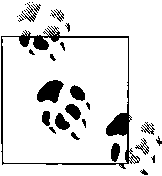
Commit or rollback
Once a user enters the data for his transaction, he can either
commit
the transaction to make the changes permanent or
roll back
the transaction to undo the changes.
System Change Number (SCN)
A key factor in preserving database integrity is an awareness of which transaction came first. For example, if Oracle is to prevent a later transaction from unwittingly overwriting an earlier transaction’s changes, it must know which transaction began first. The mechanism Oracle uses is the System Change Number, a logical timestamp used to track the order in which events occurred. Oracle also uses the SCN to implement multiversion read consistency, which is
described in detail in Chapter 8.
Rollback segments
Rollback segments are structures in the Oracle database used to store “undo” information for transactions, in case of rollback. This undo information restores database blocks to the state they were in before the transaction in question started. When a transaction starts changing some data in a block, it first writes the old image of the data to a rollback segment. The information stored in a rollback segment is used for two main purposes: to provide the information necessary to roll back a transaction and to support multiversion read consistency.
A rollback segment is not the same as a redo log. The redo log is used to log all transactions to the database and to recover the database in the event of a system failure, while the rollback segment provides rollback for transactions and read consistency.
Blocks of rollback segments are cached in the SGA just like blocks of tables and indexes. If rollback segment blocks are unused for a period of time, they may be aged out of the cache and written to the disk.
Chapter 8 discusses Oracle’s method for concurrency management, multiversion read consistency. This method uses rollback segments to retrieve earlier versions of changed rows. If the required blocks are no longer available, Oracle delivers a “snapshot too old” error.
Oracle9
i
introduced automatic management of rollback segments. In previous versions of the Oracle database, DBAs had to explicitly create and manage rollback segments. In Oracle9
i
, youhad the option of specifying automatic management of all rollback segments through the use of an undo tablespace. With automatic undo management, you can also specify the length of time that you want to keep undo information; this feature is very helpful if you plan on using flashback queries, discussed in the following section. Oracle Database 10
g
added an undo management retention time advisor.
78
|
Chapter 3: Installing and Running Oracle
Fast commits
Because redo logs are written whenever a user commits an Oracle transaction, they can be used to speed up database operations. When a user commits a transaction, Oracle can do one of two things to get the changes into the database on the disk:
• Write all the database blocks the transaction changed to their respective datafiles.
• Write only the redo information, which typically involves much less I/O
than writing the database blocks. This recording of the changes can be replayed to reproduce all the transaction’s changes later, if they are needed due to a failure.
To provide maximum performance without risking transactional integrity, Oracle writes out only the redo information. When a user commits a transaction, Oracle guarantees that the redo for those changes writes to the redo logs on disk.
The actual changed database blocks will be written out to the datafiles later. If a failure occurs before the changed blocks are flushed from the cache to the datafiles, the redo logs will reproduce the changes in their entirety. Because the slowest part of a computer system is the physical disk, Oracle’s fast-commit approach minimizes the cost of committing a transaction and provides maximum risk-free performance.
Flashback
In Oracle9
i
, rollback segments were also used to implement a feature called
Flashback Query
. Remember that rollback segments are used to provide a consistent image of the data in your Oracle database at a previous point in time. With Flashback Query, you can direct Oracle to return the results for a SQL query at a specific point in time. For instance, you could ask for a set of results from the database as of two hours ago. Flashback provided extra functionality by leveraging the rollback feature that was already a core part of the Oracle architecture.
Since Flashback uses rollback segments, you can only flash back as far as the information in the current rollback segment. This requirement typically limits the span of flashback to a relatively short period of time—younormally would not be able to roll back days, since your Oracle database doesn’t keep that much rollback information around. Despite this limitation, there are scenarios in which you might be able to use a Flashback Query effectively, such as going back to a point in time before a user made an error that resulted in a loss of data.
The use of Flashback has increased as Oracle has added more flashback capabilities to the database. Oracle Database 10
g
greatly expanded the flashback capabilities available to include:
• Flashback Database, to roll back the entire database to a consistent state
• Flashback Table, to roll back a specific table
Oracle at Work
|
79
• Flashback Drop to roll back a DROP operation
• Flashback Versions Query, to retrieve changes to one or more rows Oracle Database 11
g
continues this expansion with the Flashback Transaction feature, which can be used to reverse the effect of a transaction and any other transactions that are dependent on it.
A Transaction, Step by Step
This simple example illustrates the complete process of a transaction. The example uses the EMP table of employee data, which is part of the traditional test schema shipped with Oracle databases. In this example, an HR clerk wants to update the name of an employee. The clerk retrieves the employee’s data from the database, updates the name, and commits the transaction.
The example assumes that only one user is trying to update the information for a row in the database. Because of this assumption, it won’t include the steps normally taken by Oracle to protect the transaction from changes by other users, which are
The HR clerk already has the employee record on-screen and so the database block containing the row for that employee is already in the database buffer cache. The steps from this point would be:
1. The user modifies the employee name on-screen and the client application sends a SQL UPDATE statement over the network to the server process.
2. The server process looks for an identical statement in the shared SQL area of the shared pool. If it finds one, it reuses it. Otherwise, it checks the statement for syntax and evaluates it to determine the best way to execute it. This processing of the SQL statement is called
parsing and optimizing
. (The optimizer is described in more detail in
Chapter 4.)
Once the processing is done, the statement is cached in the shared SQL area.
3. The server process copies the old image of the employee data about to be changed to a rollback segment and to a redo seqment. The rollback segment changes are part of the redo. This may seem a bit odd, but remember that redo is generated for
all
changes resulting from the transaction. The contents of the rollback segment have changed because the old employee data was written to the rollback segment for undo purposes. This change to the contents of the rollback segment is part of the transaction and therefore part of the redo for that transaction.
4. Once the server process has completed this work, the process modifies the database block to change the employee name. The database block is stored in the database cache at this time.
80
|
Chapter 3: Installing and Running Oracle
5. The HR clerk commits the transaction.
6. The Log Writer (LGWR) process writes the redo information for the entire transaction from the redo log buffer to the current redo log file on disk. When the operating system confirms that the write to the redo log file has successfully completed, the transaction is considered committed.
7. The server process sends a message to the client confirming the commit.
The user could have canceled or rolled back the transaction instead of committing it, in which case the server process would have used the old image of the employee data in the rollback segment to undo the change to the database block.
Figure 3-8 shows the steps described here. Network traffic appears as dotted lines.
SGA
Redo Log
Database Buffer
Shared Pool
Buffer
Cache
6
3
2
4
R
R
edo t
R
edo for changes
emp name
and updat
S
pr euse or
a
oc
ve
o
ess SQL
undo
disk
e
1
Update
5
Commit
LGWR
Client
Server
7
Committed!
Redo Logs
Control FIles
Datafiles
NETWORK
Figure 3-8. Steps for a transaction
Oracle at Work
|
81
Chapter 4
CHAPTER 4
Oracle Data Structures
4
In the previous chapters, we examined some distinctions between the different components that make up an Oracle database. For example, we pointed out that the Oracle instance differs from the files that make up the physical storage of the data in tablespaces, that youcannot access the data in a tablespace except through an Oracle instance, and that the instance itself isn’t very valuable without the data stored in those files.
The instance is the logical entity used by applications and users, separate from the physical storage of data. In a similar way, the actual tables and columns are logical entities within the physical database. The user who makes a request for data from an Oracle database probably doesn’t know anything about instances and tablespaces, but does know about the structure of her data, as implemented with tables and columns.
To fully leverage the power of Oracle, you must understand how the Oracle database server implements and uses these logical data structures, the topic of this chapter.