Oracle RMAN 11g Backup and Recovery (63 page)
Read Oracle RMAN 11g Backup and Recovery Online
Authors: Robert Freeman
Because archive log generation is periodic, it is possible to distribute the impact of archive log backup throughout the day and night. Frequently backing up archive logs reduces the amount of data to be backed up during the nightly database backup window. This approach has the added benefit of improving point-in-time recoverability, since more recent archive logs are available offsite for more recent points in time.
Licensing Considerations
Most media management library (MML) software packages for Oracle RMAN require licensing with a third party, such as EMC or Symantec. In the case of the OSB Cloud Module, the Oracle Secure Backup Licensing Information documentation (P/N E10310-02) states that customers must obtain a license “for each RMAN channel simultaneously used by the backup domain to an Amazon S3 destination.”
Customers should thoroughly consult the documentation, any written license agreements, and their own legal counsel in order to determine the correct number of licenses to obtain for the OSB
Cloud Module.
Summary
The OSB Cloud Module provides a compelling solution for secure offsite backup storage and vaulting, especially for Oracle databases hosted on Amazon’s cloud. Cloud storage has the potential for lower cost, better time to recovery (TTR), and more geographically distributed disaster recovery properties, when compared to traditional magnetic tape vaulting.
Careful testing for performance of both backup and restore functions in a range of scenarios is a prerequisite before deploying backups to S3. In addition, those considering using the OSB
Cloud Module must carefully review their licensing obligations with Oracle for the package.
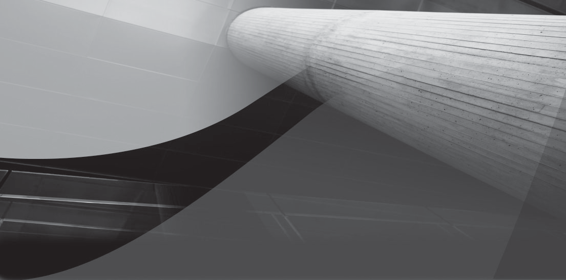
CHAPTER
7
Enhancing RMAN with
VERITAS NetBackupTM
for Oracle

154
Part II: Setup Principles and Practices
ERITAS NetBackup Server software and Database Agent software work in
collaboration with RMAN to manage enterprise backup, recovery, and storage administration. The products run on many operating systems, support popular
V
databases, and integrate easily with an assortment of storage devices. NetBackup’s tantalizing features, coupled with the vendor’s close partnership with Oracle, make it a desirable choice. The information and downloads in this chapter are available on Symnatec’s web site, as Veritas is now part of Symantec.
In this chapter, we will focus on VERITAS NetBackup Version 5.1 running on Unix, unless stated otherwise.
Key Features
NetBackup
for Oracle
has many features and benefits that augment the functionality of RMAN.
A summary of the key features is listed in Table 7-1.
Some specialty add-ons worth looking into are NetBackup Advanced Client, NetBackup Vault, and NetBackup Bare Metal Restore.
Feature
Benefit
Backup to disk staging area
Provides faster backups and restores by avoiding the overhead
of tape latency
Synthetic backups
Conserves network bandwidth by allowing incremental
backups
Inline copy
Provides data redundancy by writing multiple copies of the
data at the same time
Tape multiplexing
Improves performance by writing parallel streams of data from
one or more clients to a single tape drive
Automatic tape device
Reduces the time and effort that would otherwise be required
configuration
to manually configure tape drives
Data encryption
Secures data as it is written to tape by offering multiple levels
of data protection
Backup templates
Simplifies the effort of writing RMAN backup and recovery
scripts by providing a graphical tool to assist with script
generation and sample scripts preconfigured to run with
NetBackup
Proxy copy
Offloads processing power from the database server to a
separate media server when doing backups and restores
Checkpoint restart
Allows backups to resume where they left off in the case of a
failure
TABLE 7-1
NetBackup
for Oracle
Key Features





Chapter 7: Enhancing RMAN with VERITAS NetBackup
for Oracle
155
Necessary Components
The following elements enable successful communication exchanges between RMAN, the NetBackup servers, and the storage devices:
■ NetBackup Server software
■ NetBackup
for Oracle
agent software—includes a required interface library file (libobk.*)
■ Oracle database software—includes the RMAN utility and the Oracle Call Interface (OCI)
■ NetBackup licenses—needed for all software, options, and agents being used
Storage/Media Device Configuration
Setting up tape drives, host bus adapters, SCSI IDs, and tape robots (see
NetBackup Media
Manager Device Configuration Guide
) is usually left up to Unix or storage administrators. We will not discuss those vendor-specific steps here, but will instead provide a few commands to verify proper configuration of tape media devices.
NOTE
Hardware devices should be set up and tested for proper working
order prior to installing the NetBackup
for Oracle
agent software.
Use the following command to query the master server from the client server to verify communications:
/
Next, query the master server from the client server to verify the version:
/
View which storage server will be servicing the client server by issuing the following: cat /
Finally, verify that the NetBackup communication daemons are listening for requests: netstat -a |grep bpcd
netstat -a |grep vnetd
NetBackup Installation
Multiple tiers make up a networked backup environment. Every layer needs some amount of software configuration to enable component interoperability. The installations are straightforward and should take less than 20 minutes each. Besides doing local installations, you can run remote installs, installs from the Administration Console, and software propagation to the clients from a central master server.
