Oracle RMAN 11g Backup and Recovery (67 page)
Read Oracle RMAN 11g Backup and Recovery Online
Authors: Robert Freeman


170
Part II: Setup Principles and Practices
how to extract the data you need. There are basically two error types, numbers 16 and 32; 16 is an error failure and 32 is a critical failure. The best way to find them is to search the log files for <16> and <32>.
■
Debug logs
Each debug log corresponds to a NetBackup process and executable. When debugging is turned on, the logs are written to /
To enable logging on the database server (client), modify the /
bp.conf file with this line:
VERBOSE #
# is a value of 1 to 5 to indicate the level of logging. Keep in mind that a higher value generates a lot of information and could cause the directory to run out of space.
NOTE
Make sure that the debug file permissions are set to 777. Verify that
libobk is linked properly if log files are not being created.
Determine Which Library Is in Use
Find out which NetBackup library is interfacing with Oracle:
ls -l $( echo $LD LIBRARY PATH | sed -e "s/:/ /g")/libobk* | grep libobk
Security Best Practices
Since the NetBackup software runs in a networked environment, it is susceptible to vulnerabilities such as denial of service attacks. To prevent these situations from happening, the following best practices are recommended by Veritas, which is now Symantec:
■ Allow administrative access to privileged users only.
■ Allow remote access only from trusted servers.
■ Apply the latest patches.
■ Install NetBackup behind a firewall.
■ Ensure virus protection is running on the servers.
■ Monitor network traffic for malicious activity.
■ Block external access to the default ports used by NetBackup.
■ NetBackup server and clients should face toward the internal network.
Chapter 7: Enhancing RMAN with VERITAS NetBackup
for Oracle
171
Cost Justification
It’s not always easy to justify the costs of purchasing expensive software and licenses for an information technology department, which is traditionally considered to be a non-revenue generating part of an organization. This section provides some ideas for demonstrating to management the value of purchasing VERITAS NetBackup
for Oracle.
The NetBackup
for Oracle
software extends the capabilities of RMAN. Since the software allows RMAN to speak directly to storage servers, it automates processes that would otherwise be done by people. It shortens backup and recovery time by eliminating some steps altogether and by cutting out process variation. Essentially, this translates into better overall application performance (since backups take less time), reduced business outages during recovery events, more error-free recoveries, and greater productivity of database and storage administrators.
The NetBackup software could easily pay for itself during just one significant business outage where productivity and revenue are negatively impacted.
Summary
We have explored how NetBackup software is used to facilitate a networked backup and recovery environment. We outlined the ways in which it extends existing RMAN functionality. We described how to configure each layer for direct component communication, which eliminates the need for manual intervention. We discovered that using NetBackup to enhance RMAN results in faster backup and recovery, reduced process variation, and shorter business outages during recovery events. NetBackup
for Oracle
software has been thoughtfully developed for those of us who are excited about easily deployed and feature-rich backup and recovery solutions.
This page intentionally left blank
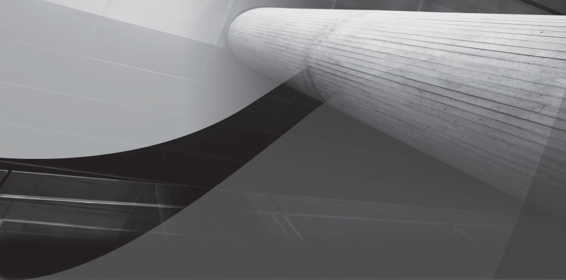
CHAPTER
8
Configuring HP Data
Protector for Oracle

174
Part II: Setup Principles and Practices
n large environments, it’s hard for database administrators to schedule, manage, monitor, and report all database backups centrally. Another challenge for DBAs is managing the backup media: setting the protection, monitoring the usage, and
I
checking on the backup history. For HP customers, using a backup user interface with RMAN such as HP Data Protector overcomes all these issues.
This chapter begins with a discussion of the integration between Oracle RMAN and HP Data Protector. It then describes the configuration of Oracle backups with Data Protector. You will learn how to back up and restore an Oracle database with Data Protector. Finally, you will learn how to set up synchronization between Oracle RMAN Metadata and Data Protector Media Management Database.
Integration of Oracle and Data Protector
You must properly integrate Oracle and Data Protector in order to run successful backup/restore operations. To integrate them, therefore, you’ll now learn about the support matrix and the integration components, and do a workshop on integration configuration.
Support Matrix
HP Data Protector A.06.00 supports Oracle 11
g
Recovery Manager on the following operating systems:
Oracle 11
g
64-bit
Oracle 11
g
32-bit
HP-UX 11.23 (64-bit) (Itanium and PA-RISC)
SuSE Linux Enterprise Server 9 and 10
HP-UX 11.31 (64-bit) (Itanium and PA-RISC)
Red Hat Enterprise Linux 3.0, 4.
x,
5.
x
Solaris (Sparc) 9, 10 (64-bit) (x86 and x64)
Oracle Enterprise Linux 4.0, 5.
x
(32-bit)
Oracle Enterprise Linux 4.0, 5.0 (64-bit) (x64)
Windows Server 2003 (32-bit)
Oracle Enterprise Linux 5.3 (64-bit)
Red Hat Enterprise Linux 3.0, 4.
x,
5.
x
(x64)
SuSE Linux Enterprise Server 9, 10 (x64)
Windows Server 2003 (x64)
Windows Server 2008 (32-bit) (64-bit)
AIX 5.
x,
6.1
Integration Components
For Oracle and Data Protector integration, RMAN and the Data Protector Oracle Integration software work together to accomplish backup, copy, restore, recovery, and duplication operations.
The Data Protector Oracle Integration agent uses the information in the recovery catalog or in the control file to determine how to execute the requested backup and restore operations. By using this integration, you can perform Oracle full and incremental (up to incremental level 4) backups. Oracle incremental backups can be differential or cumulative. By default, Data Protector performs Oracle differential incremental backups. By changing the default RMAN script created by Data Protector, you can specify a cumulative backup.

Chapter 8: Configuring HP Data Protector for Oracle
175
NOTE
Even if you configure an Oracle incremental backup, you won’t
see the backup definition as “incremental” in Data Protector. Data
Protector will mark it “full,” because Data Protector incremental
backup is a different concept, used on file system backups.
With Data Protector, both online and offline database backups can be performed. However, successful backups require proper configurations. For an
online
database backup, the database instance must be in ARCHIVELOG mode, and for an
offline
database backup, the database needs to be prepared for backup with the Pre-exec and Post-exec options in the backup specification.
You can use these options for shutting down the database or making a tablespace offline before backup, and then reverse operations after backup.
Figure 8-1 shows the general architecture of Oracle and Data Protector integration.
Data Protector User Interface
Data Protector Cell Manager
Media Agent Clients
DP backup
specification
MA
SM
Devices
IDB
Data Protector MML
Ob2rman.pl
ORACLE
Oracle Server
Executables
RMAN
Backup API
Data
Control
RMAN
Datafiles
Control files Archived logs
Recovery
Log
FIGURE 8-1
Integration architecture of Oracle and Data Protector
176
Part II: Setup Principles and Practices
The components of this integration, as shown in Figure 8-1, are
SM
The Data Protector Session Manager, which manages the backup and restore sessions.
MA
The Data Protector General Media Agent, which reads and writes data from and to media devices.
Data Protector MML
The Data Protector Oracle Integration Media Management Library, which is a set of routines that enables data transfer between the Oracle server and Data Protector. The Data Protector MML links Data Protector and Oracle server software.
Ob2rman.pl
The Data Protector Oracle Integration agent, which works with RMAN to manage all aspects of the backup/recovery operations on the Oracle target database.
Backup API
The Oracle-defined application programming interface.