Oracle RMAN 11g Backup and Recovery (70 page)
Read Oracle RMAN 11g Backup and Recovery Online
Authors: Robert Freeman
Chapter 8: Configuring HP Data Protector for Oracle
187
NOTE
When restoring to a new location, current datafiles will be switched to
the restored datafile copies only if you have selected Perform Restore
and Recovery from the Restore Action drop-down list.
6.
On the Options page, from the Client drop-down list, select the client on which the Data Protector Oracle Integration agent will be started. To restore the database objects to a different database than the agent has selected, click Settings and specify the login information for the target database.
7.
In the Devices page, select the devices to be used for the restore. You can restore using a device other than that used for backup, although Data Protector defaults to the original device on which the backup was made. To change the device from which an item is restored, select your desired device and click Change.
8.
Click Restore.
Oracle RMAN Metadata and Data Protector Media
Management Database Synchronization
The RMAN metadata, which can be stored either in the recovery catalog database or in the control files, contains information about the target database. RMAN uses this information for all backup, restore, and maintenance operations.
Data Protector has its own data protection policy that is not automatically synchronized with Oracle RMAN metadata. To have both catalogs synchronized, run the following command using RMAN:
allocate channel for maintenance type 'sbt tape' parms 'ENV=(OB2MAINTENANCE=1)'; crosscheck backup completed after "TO DATE('01/13/10 12:00:00','MM/DD/YY HH24:MI:SS')"; release channel;
RMAN will check all backup information in its repository and query the Data Protector Internal Database for the availability of the backup pieces. RMAN then marks the backup piece as expired or available, depending on media availability. RMAN will not delete the backup information in its repository if it is expired in the Data Protector Internal Database, but instead also marks them as expired in the RMAN repository.
To delete expired backup objects from the recovery catalog database, run the following command using RMAN:
delete expired backup;
Summary
This chapter has given an overview of using HP Data Protector software for Oracle RMAN
backups. After you configure the integration properly, preparing and scheduling backup configurations that meet your backup needs, it will be easy to manage the backup/restore operations.
This page intentionally left blank
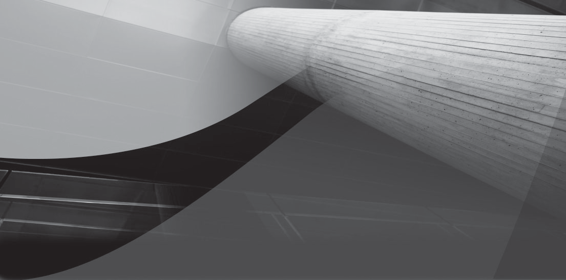
CHAPTER
9
RMAN and Tivoli
Storage Manager

190
Part II: Setup Principles and Practices
f you already use Tivoli Storage Manager (TSM) for backing up files in your enterprise, taking the next step and using TSM to back up your Oracle database makes a lot of sense: you not only can leverage an existing data protection asset,
I
but also get a seamless connection from Oracle’s RMAN utility to TSM. With only a few minor modifications to your RMAN scripts and a straightforward one-time TSM client installation, you won’t even know that the tape or disk drive you’re using for backup is on a different server. In your DBA role, you may never even have to run a TSM console command.
In this chapter, we’ll cover a number of topics related to TSM, the TSM client in general, and the add-on module known as
Tivoli Data Protection for Oracle
(TDPO). First, we’ll give you a brief overview of the TSM architecture and how an Oracle client connects to it. Your in-depth involvement with TSM begins when you must test and configure TDPO on the server where you will perform the RMAN backup commands.
Throughout this chapter, we’ll briefly cover a couple of TSM and Oracle client utilities that you will use to perform initial and routine configuration and monitoring tasks.
We’ll next perform a couple of backups using RMAN and see the effect of this backup in the storage pool assigned to your TSM Oracle client.
At the end of the chapter, we will cover a couple of common problems you might encounter in backing up Oracle databases with TSM and TDPO and how to resolve them.
Overview of Tivoli Storage Manager
TSM is a multitiered architecture: when you use it to back up an Oracle database, you may have as many as four tiers. In contrast, you could host all tiers on a single server, but this is not recommended in a distributed environment where you want to keep your backup server separate from the server whose data you want to back up.
Figure 9-1 is a diagram of a typical TSM environment. In the next few sections, we’ll drill down into a few of the components shown in Figure 9-1 and explain some TSM concepts along the way.
Table 9-1 outlines the nodes shown in Figure 9-1. These nodes are used in the examples throughout this chapter to show you how you can distribute the TSM components across your network.
Table 9-2 lists and briefly describes the disk devices you will use on server tsm01 for your Oracle RMAN backups.
TSM Server System Objects
The multilevel structure of system objects in a TSM server makes it easy to optimally configure your backups for each of the wide variety of data sources in your environment. For the same reason, this flexible hierarchy also makes it easy to assign a specific configuration to unrelated data sources! Figure 9-2 shows the relationship between TSM system objects as well as the types and number of objects that a client uses on any given TSM server.






