Steve Jobs (30 page)
Authors: Presentation Secrets
OS X would run efficiently on Intel chips. Having some fun with
the audience, he said that the OS X had been “living a double
life” for five years, secretly being developed to run on both
PowerPC and Intel processors “just in case.” The result, said Jobs,
was that Mac OS X is “singing on Intel processors.”
He then hit the audience with the unexpected: “As a matter
of fact, this system I’ve been using . . .” His voice trails off, he
flashes a knowing smile, and the audience laughs when it sinks
Connect with Three Types of Learners
Demonstrations help speakers make an emotional connection
with every type of learner in the audience: visual, auditory, and
kinesthetic.
Visual learners.
About 40 percent of us are visual learners, people who learn through seeing. This group retains information that is highly visual. To reach visual learners, avoid
cramming too much text onto the screen. Build slides that
have few words and plenty of pictures. Remember: individuals
are more likely to act on information they have a connection
with, but they cannot connect with anything that they have
not internalized. Visual learners connect through seeing.
Auditory learners.
These people learn through listening.
Auditory learners represent about 20 to 30 percent of your
audience. Individuals who learn through listening benefit from
verbal and rhetorical techniques that are featured in Act 3.
Tell personal stories or use vivid examples to support your key
messages.
Kinesthetic learners.
These people learn by doing, mov-
ing, and touching. In short, they are “hands-on.” They get
bored listening for long periods. So, include activities in
your presen tation to keep kinesthetic learners engaged:
pass around objects as Jobs did with the aluminum frame,
conduct writing exercises, or have them participate in
demonstrations.

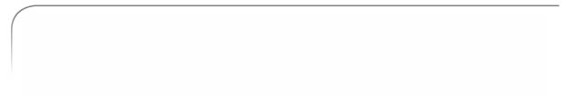
148
DELIVER THE EXPERIENCE
in that the system is running on new Intel processors. “Let’s
have a look,” Jobs says as he walks to the side of the stage. He sits
down and begins exploring many of the conventional computer
tasks, such as calendar functions, e-mail, photographs, brows-
ing, and movies, loading and working quickly and effortlessly.
He concluded the two-minute demo by saying, “This is Mac
OS X running on Intel.
”14
The CEO Sidekick
Cisco’s Jim Grubb plays the sidekick to CEO John Chambers.
Grubb’s title is, literally, Chief Demonstration Officer. Nearly
every Chambers presentation involves a demonstration,
and Grubb is Chambers’s go-to guy for some sixty events a
year. The demonstrations are unique and truly remarkable.
Cisco replicates a scenario onstage complete with furniture
and props: it could be an office, a retail store, or rooms of a
house. In a demonstration at the 2009 Consumer Electronics
Show in Las Vegas, Chambers and Grubb called a doctor in a
remote location thousands of miles away and, using Cisco’s
TelePresence technology, which lets you see a person as
though he or she is right in front of you, held a medical evalua-
tion over the network.
Chambers enjoys needling Grubb with lines such as “Are
you nervous, Jim? You seem a little tense,” or “It’s OK if you
mess up. I’ll just fire you.” Most of the jokes between the
two men are scripted but are still funny as Grubb just smiles,
laughs it off, and continues with the demonstration—the
perfect straight man. Grubb studied music and theater in col-
lege. His polished performance reflects his training. Although
it appears effortless, he and his staff spend countless hours in
the lab testing and practicing, not only to simplify complicated
networking technology so it’s easy to understand in a fifteen-
minute demonstration but also to make sure it works, so his
boss doesn’t get mad!
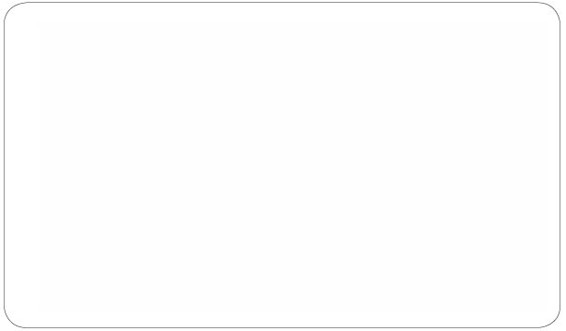
STAGE YOUR PRESENTATION WITH PROPS
149
The launch of the iPhone in 2007 also provided Jobs with a
memorable prop. He showed the audience how they could listen
to their favorite music by playing one of his favorite songs from
the Red Hot Chili Peppers. A phone call interrupted the music
and a photo of Apple’s VP of Marketing, Phil Schiller, appeared
on the phone. Jobs answered it and talked to Schiller who was
standing in the audience on another phone. Schiller requested a
photograph; Jobs retrieved it and e-mailed it, and went back to
listening to his song. Jobs is a showman, incorporating just the
right amount of theater to make features come alive.
D IR EC TO R ’ S N OT E S
Build in a product demo during the planning phase of
your presentation. Keep the demo short, sweet, and
substantial. If you can introduce another person on your
team to participate in the demonstration, do so.
Commit to the demo. Comedians say a joke works only
if you commit to it. In the same way, commit to your
demo, especially if your product has any entertainment
value at all. Have fun with it.
Provide something for every type of learner in your
audience: visual, auditory, and kinesthetic.
This page intentionally left blank
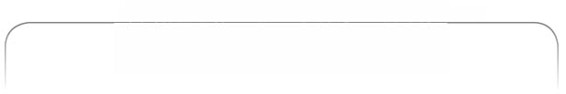
SCE
SCENNEE 1
133
Reveal a “Holy
Shit” Moment
People will forget what you said, people
will forget what you did, but people will
never forget how you made them feel.
MAYA ANGELOU
Every office worker has seen a manila envelope. But where
most people see a manila envelope as a means of distrib-
uting documents, Steve Jobs sees a memorable moment
that will leave his audience in awe.
“This is the MacBook Air,” he said in January 2008, “so thin
it even fits inside one of those envelopes you see floating around
the office.” With that, Jobs walked to the side of the stage, picked
up one such envelope, and pulled out a notebook computer.
The audience went wild as the sound of hundreds of cameras
clicking and flashing filled the auditorium. Like a proud parent
showing off a newborn, Jobs held the computer head-high for
all to see. “You can get a feel for how thin it is. It has a full-size
keyboard and full-size display. Isn’t it amazing? It’s the world’s
thinnest notebook,” said Jobs
.1
The photo of Jobs pulling the computer from the envelope
proved to be the most popular of the event and was carried by
major newspapers, magazines, and websites. The dramatic intro-
duction even sparked an entrepreneur to build a carrying sleeve
for the MacBook Air that looked like, you guessed it, a manila
envelope. See Figure 13.1.
151
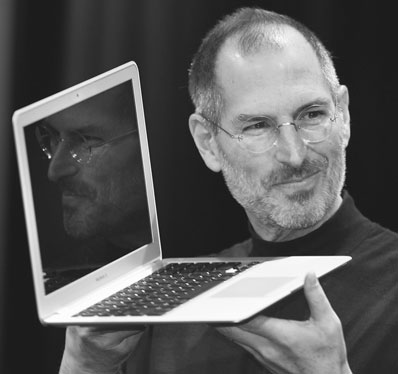
152
DELIVER THE EXPERIENCE
Figure 13.1 Jobs holding up the MacBook Air after dramatically removing it from an office-sized manila envelope.
TONY AVELAR/AFP/Getty Images
When Jobs slipped the computer out of the envelope, you
could hear the gasps in the room. You knew most people in
the audience that day were thinking, “Holy shit. That’s thin!”
ABC News declared, “The MacBook Air has the potential to
reshape the laptop industry. The laptop fits inside a standard
office manila envelope, which is how Jobs presented it as the
showstopper of this year’s conference of all things Apple.
”2 Th
e
“showstopper” had been planned all along. Well before Jobs
enacted the stunt in front of an audience, press releases had
been written, images created for the website, and ads developed
showing a hand pulling the notebook from a manila envelope.
The “holy shit” moment had been scripted to elicit an emotional
response; the presentation as theater.
Raising a Product Launch
to an Art Form
On January 24, 2009, Macintosh celebrated its twenty-fifth
anniversary. Apple’s Macintosh had reinvented the personal
REVEAL A “HOLY SHIT” MOMENT
153
computer industry in the eighties. A computer with a mouse
and graphical user interface was a major transformation from
the old command-line interfaces prevalent then. The Mac
was much easier to use than anything IBM had at the time.
The Mac’s introduction was also one of the most spellbinding
product launches of its day. The unveiling took place a quarter-
century earlier during the Apple shareholders meeting, held at
the Flint Center at De Anza College, near the Apple campus. All
2,571 seats were filled as employees, analysts, shareholders, and
media representatives buzzed with anticipation.