Windows Server 2008 R2 Unleashed (10 page)
Read Windows Server 2008 R2 Unleashed Online
Authors: Noel Morimoto
systems, or even Windows Web Server 2008 R2 systems. However, applications that scale-
up, such as e-commerce or data warehousing applications, benefit from having all the data
and processing on a single server cluster. For these applications, Windows Server 2008 R2,
Datacenter Edition provides better centralized scaled performance as well as the added
benefit of fault tolerance and failover capabilities.
NOTE
The Windows Server 2008 R2, Datacenter Edition used to be sold only with proprietary
hardware systems; however, Windows Server 2008 R2, Datacenter Edition can now be
run on “off-the-shelf” servers with extensive core, processor, and memory expansion
capabilities. This update now allows organizations to purchase nonproprietary servers
and get the scalability of the Datacenter Edition of the operating system for enterprise-
class performance, reliability, and supportability.
Windows Web Server 2008 R2 Edition
ptg
The Windows Web Server 2008 R2 Edition is a web front-end server version of the operat-
ing system focused on application server needs that are dedicated to web services require-
ments. Many organizations are setting up simple web servers as front ends to database
servers, messaging servers, or data application server systems. Windows Web Server 2008
R2 Edition can be used as a simple web server to host application development environ-
ments or can be integrated as part of a more sophisticated web farm and web services
environment that scales to multiple load-balanced systems. The Windows Server 2008 R2
operating system has significant improvements in scalability over previous versions of the
Windows operating system, and an organization can license multiple web services systems
at a lower cost per server to provide the scalability and redundancy desired in large web
farm environments.
NOTE
For organizations looking to purchase a low-cost Windows Web Server Edition to set up
a simple file and print server or utility server (DNS, DHCP, domain controller), the Web
Server Edition does not provide traditional multiuser file or print access or utility ser-
vices. You need to purchase the Windows Server 2008 R2, Standard Edition to get
capabilities other than web services.
Windows Server 2008 R2 Server Core
New to Windows Server 2008 and continued support with Windows Server 2008 R2 is a
Server Core version of the operating system. Windows Server 2008 R2 Server Core, shown
in Figure 1.3, is a GUI-less version of the Windows Server 2008 R2 operating system.
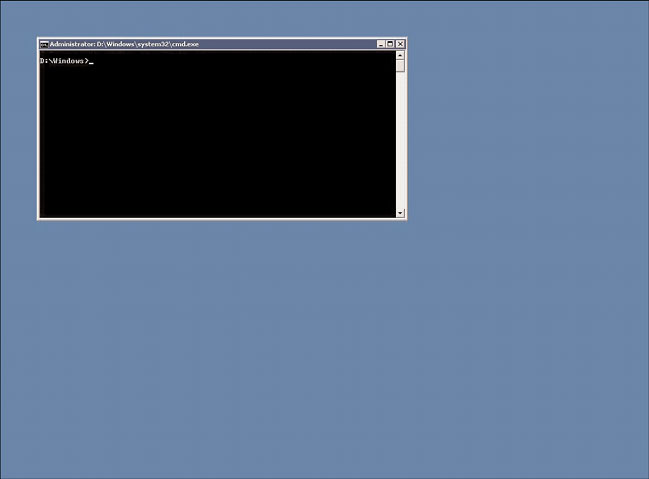
Versions of Windows Server 2008 R2
15
When a system boots up with Server Core installed on it, the system does not load up the
normal Windows graphical user interface. Instead, the Server Core system boots to a logon
1
prompt, and from the logon prompt, the system drops to a DOS command prompt. There
is no Start button, no menu—no GUI at all.
ptg
FIGURE 1.3
Windows Server 2008 R2 Server Core.
Server Core is not sold as a separate edition, but rather as an install option that comes
with the Standard, Enterprise, Datacenter, and Web Server Editions of the operating
system. So, when you purchase a license of Windows Server 2008 R2, the DVD has both
the normal GUI Edition code plus a Windows Server 2008 R2 Server Core version.
The operating system capabilities are limited to the edition of Server Core being installed,
so a Windows Server 2008 R2, Enterprise Edition Server Core server has the same memory
and processor limits as the regular Enterprise Edition of Windows Server 2008 R2.
Server Core has been a great version of Windows for utility servers such as domain
controllers, DHCP servers, DNS servers, IIS web servers, or Windows virtualization servers
being that the limited overhead provides more resources to the applications running on
the server, and by removing the GUI and associated applications, there’s less of a security
attack footprint on the Server Core system. Being that most administrators don’t play
Solitaire or use Media Player on a domain controller, those are applications that don’t
need to be patched, updated, or maintained on the GUI-less version of Windows. With
fewer applications to be patched, the system requires less maintenance and management
to keep operational.
16
CHAPTER 1
Windows Server 2008 R2 Technology Primer
NOTE
With the new remote administration capabilities of Windows Server 2008 R2, covered
in Chapter 20, “Windows Server 2008 R2 Management and Maintenance Practices,”
administrators can now remotely manage a Server Core system from the Server
Manager GUI interface on another server. This greatly enhances the management of
Server Core hosts so that administrators can use a GUI console to manage the other-
wise GUI-less version of Windows Server.
What’s New and What’s the Same About Windows
From a Microsoft marketing perspective, Windows Server 2008 R2 could be said to be
faster, more secure, more reliable, and easier to manage. And it is true that the Windows
Server 2008 R2 operating system has all these capabilities. However, this section notes
specifically which changes are cosmetic changes compared with previous Windows operat-
ing systems and which changes truly improve the overall administrative and end-user
experience due to improvements in the operating system.
ptg
Visual Changes in Windows Server 2008 R2
The first thing you notice when Windows Server 2008 R2 boots up is the new Windows 7-
like graphical user interface (GUI). This is obviously a simple cosmetic change to standard-
ize the current look and feel of the Windows operating systems. Interestingly, with the
release of Windows Server 2008 R2, Microsoft did away with the “Classic View” of the
administrator Control Panel. For all the network administrators who always switched their
server Control Panel to the Classic View, that is now gone, and you will need to figure out
the “updated” Control Panel that was the standard starting with Windows XP.
Continuation of the Forest and Domain Model
Windows Server 2008 R2 also uses the exact same Active Directory forest, domain, site,
organizational unit, group, and user model as Windows 2000/2003/2008. So if you liked
how Active Directory was set up before, it doesn’t change with Windows Server 2008 R2
Active Directory. Even the Active Directory Sites and Services, Active Directory Users and
Computers (shown in Figure 1.4), and Active Directory Domains and Trusts administrative
tools work exactly the same.
There are several changes to the names of the Active Directory services as well as signifi-
cant improvements within Active Directory that are covered in the section “Changes in
Active Directory” a little later in this chapter.
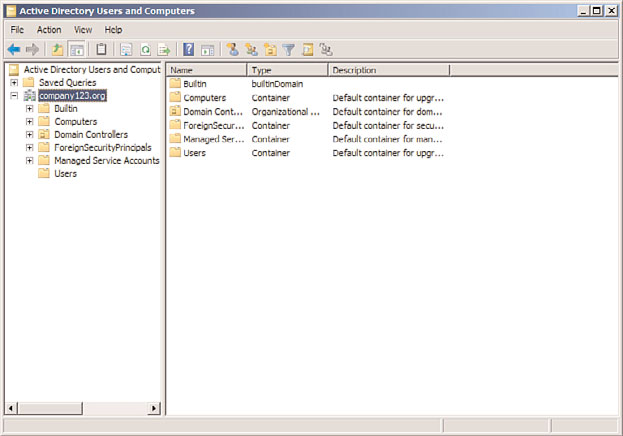
What’s New and What’s the Same About Windows Server 2008 R2?
17
1
FIGURE 1.4
Active Directory Users and Computers tool.
ptg
Changes That Simplify Tasks
Windows Server 2008 R2 has added several new capabilities that simplify tasks. These
capabilities could appear to be simply cosmetic changes; however, they actually provide
significant benefits for administrative management.
New Server Manager Tool
A tool that was added in Windows Server 2008 is the Server Manager console, shown in
Figure 1.5. Server Manager consolidates all of the administrative management consoles
from Windows 2000/2003 into a single management tool. Now instead of having to open
up the Active Directory Users and Computers console, Control Panel system properties,
the DNS management console, and so on, and then toggle to the appropriate console you
want, all of the information is now available in one screen.
Updated in Windows Server 2008 R2 is the ability for an administrator to use the Server
Manager tool to access not only the server resources on the current server system, but also
to remotely access server resources through the Server Manager tool on remote server
systems. This remote capability of Server Manager minimizes the need of the administra-
tor to remotely log on to systems to manage them; it allows the administrator to sit at a
single Server Manager console and gain access to other servers in the organization.
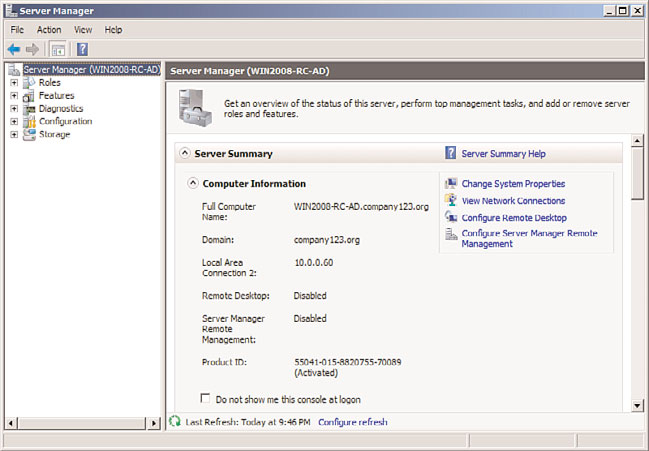
18
CHAPTER 1
Windows Server 2008 R2 Technology Primer
FIGURE 1.5
Server Manager.
ptg
Additionally, other tools like the Group Policy Management Console (GPMC) show up in
Server Manager under the Features node and provide an administrator with the ability to
edit group policies, change policies, and apply policies from the same console to which
the administrator can make DNS changes, add users, and change IP configuration changes
to site configuration settings.
PowerShell for Administrative Tasks
Another updated server feature in Windows Server 2008 R2 is the extension of PowerShell
for server administration and management. PowerShell has now been extended to be a full
scripting language for administration tasks in Windows Server 2008 R2. PowerShell was
first introduced in Exchange 2007 as the Exchange Management Shell (EMS) that under-
lies all functions of Exchange 2007 administration. PowerShell (version 2.0) is now
installed by default in Windows Server 2008 R2, as opposed to being an add-in feature in
Windows Server 2008. As a built-in component, all administrative tasks are now fully
PowerShell enabled.
PowerShell in Windows Server 2008 R2 provides the ability for administrators to script
processes, such as adding users, adding computers, or even more complicated tasks such as
querying a database, extracting usernames, and then creating Active Directory users, and
to provision Exchange mailboxes all from a PowerShell script. Additionally, PowerShell in
Windows Server 2008 R2 allows an administrator to script installation processes so that if,
for example, the administrator creates a Remote Desktop server or web server with specific
settings, the administrator can use a PowerShell script and deploy additional servers all
identically configured using the same script over and over.
What’s New and What’s the Same About Windows Server 2008 R2?
19
And with PowerShell 2.0 built in to Windows Server 2008 R2, PowerShell scripts and
commands can be run against remote servers. This enables an administrator to sit at one
1
server and remotely execute scripts on other servers in the environment. Using secured