Windows Server 2008 R2 Unleashed (8 page)
Read Windows Server 2008 R2 Unleashed Online
Authors: Noel Morimoto
Computing in Windows Server
nologies. However, after over two years of early adopter
2008 R2
experience with Windows Server 2008 R2 and the Windows
. Improvements in Windows
7 client operating system, when properly implemented, the
Server 2008 R2 for Better
new features and technologies built in to Windows Server
Branch Office Support
2008 R2 really address shortcomings of previous versions of
. Improvements for Thin Client
Windows Server and truly allow IT organizations to help
Remote Desktop Services
organizations meet their business initiatives through the
implementation of key technologies now included in
. Improvements in Clustering and
Storage Area Network Support
Windows Server 2008 R2.
This chapter provides an overview of what’s in Windows
. Addition of Migration Tools
Server 2008 R2, explains how IT professionals have lever-
. Improvements in Server Roles
aged the technologies to improve IT services to their organi-
in Windows Server 2008 R2
zation, and acts as a guide on where to find more
. Identifying Which Windows
information on these core technology solutions in the
Server 2008 R2 Service to
various chapters of this book.
Install or Migrate to First
Windows Server 2008 R2 Defined
Windows Server 2008 R2 is effectively the seventh genera-
tion of the Windows Server operating system. Upon initial
boot, shown in Figure 1.1, Windows Server 2008 R2 looks
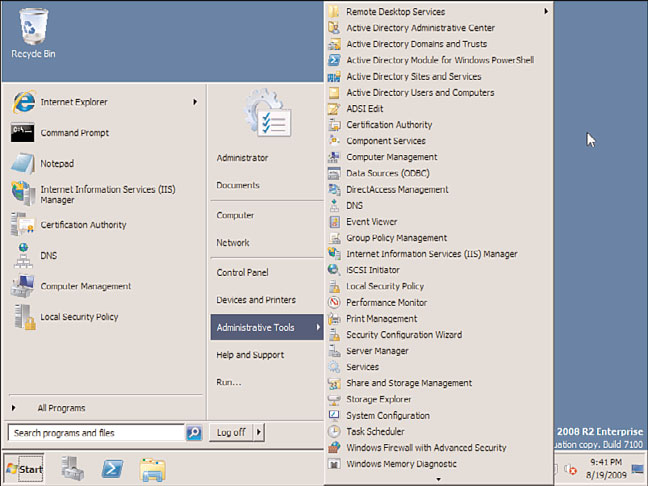
6
CHAPTER 1
Windows Server 2008 R2 Technology Primer
like Windows 7 relative to icons, toolbars, and menus. However, because Windows Server
2008 R2 is more of a business functional operating system than a consumer or user operat-
ing system, things like the cute Windows Aero 3D interface are not installed by default,
and the multimedia features found in the Windows 7 Home or Ultimate versions of the
operating system are also not installed and enabled by default.
ptg
FIGURE 1.1
Windows Server 2008 R2 desktop screen.
Under the surface, though, and covered through the pages of this chapter are the new
technologies and capabilities built in to Windows Server 2008 R2.
Windows Server 2008 and Windows Server 2008 R2 Under the Hood
Although there are a lot of new features and functions added in to Windows Server 2008
and Windows Server 2008 R2 that are covered in chapters throughout this book, one of
the first places I like to start is around the things in Windows Server 2008/2008 R2 that
you don’t see that make up some of the core capabilities of the new operating system.
These are technologies that make the new operating system faster, more reliable, and do
more things—but they aren’t features that you have to install or configure.
Self-Healing NTFS
One of the new embedded technologies in Windows Server 2008 and Windows Server
2008 R2 is self-healing NTFS. Effectively, the operating system has a worker thread that
runs in the background, which makes corrections to the file system when NTFS detects a
Windows Server 2008 R2 Defined
7
corrupt file or directory. In the past when there was a file system problem, you typically
had to reboot the server for chkdsk to run and clean up file and directory corrupt errors.
1
This self-healing function is not something you will ever see running; however, it is an
added capability under the hood in Windows Server 2008 R2 that keeps the operating
system running reliably and with fewer system problems.
Server Message Block 2.0
Introduced in Windows Vista and Windows Server 2008 is Server Message Block 2.0, more
commonly called SMB2. SMB2 is a protocol that handles the transfer of files between
systems. Effectively, SMB2 compresses file communications and, through a larger commu-
nications buffer, is able to reduce the number of round-trips needed when transmitting
data between systems.
For the old-timers reading this chapter, it is analogous to the difference between the copy
command and the xcopy command in DOS. The copy command reads, writes, reads,
writes information. The xcopy command reads, reads, reads information and then writes,
writes, writes the information. Because more information is read into a buffer and trans-
ferred in bulk, the information is transmitted significantly faster.
Most users on a high-speed local area network (LAN) won’t notice the improvements when
ptg
opening and saving files out of something like Microsoft Office against a Windows Server
2008/2008 R2 server; however, for users who might be copying up large image files or data
sets between systems will find the information copying 10 to 30 times faster. The perfor-
mance improvement is very noticeable in wide area network (WAN) situations on networks
with high latency. Because a typical transfer of files requires short read and write segments
of data, a file could take minutes to transfer across a WAN that can transfer in seconds
between SMB2-connected systems because the round-trip chatter is drastically reduced.
For SMB2 to work effectively, the systems on both ends need to be Windows Server
2008/2008 R2 systems, Windows Vista or Windows 7 systems, or a combination of the
two. A Windows XP client to a Windows Server 2008/2008 R2 server will communicate
over SMB 1.0 for backward compatibility and will not gain from this new technology.
SMB2 and the benefits of this embedded technology are discussed in more detail in
Chapter 32, “Optimizing Windows Server 2008 R2 for Branch Office Communications.”
Hyper-V
Hyper-V is a technology built in to the core of the operating system in Windows Server
2008 and expanded in Windows Server 2008 R2 that greatly enhances the performance
and capabilities of server virtualization in a Windows environment. In the past, virtual
server software sat on top of the network operating system and each guest session was
dependent on many shared components of the operating system.
Hyper-V provides a very thin layer between the hardware abstract layer of the system and
the operating system that provides guest sessions in a virtualized environment to commu-
nicate directly with the hardware layer of the system. Without having the host operating
system in the way, guest sessions can perform significantly faster than in the past, and
8
CHAPTER 1
Windows Server 2008 R2 Technology Primer
guest sessions can operate independent of the host operating system in terms of better
reliability from eliminating host operating system bottlenecks.
Hyper-V and server virtualization is covered in more detail in Chapter 37, “Deploying and
Using Windows Virtualization.”
Core Parking
A technology enhanced in the core Windows Server 2008 R2 operating system is a power-
management technology called core parking. Normally, when a multicore server runs, all
cores on all processors run at the highest speed possible, regardless of whether the server is
being utilized. For organizations that need high capacity during the weekdays when
employees are working, that means their systems are effectively idle during evenings and
weekends, or more than two thirds of the time, yet consuming power and expending
heat. With core parking, servers with the latest processors that recognize core parking
protocols will shut down cores on a system when not in use. So, on a 16-core server, if
only 2 cores are needed, the other 14 cores are powered off automatically. This dramati-
cally improves power management and decreases the cost of operations of server systems.
Windows Server 2008 R2 as an Application Server
ptg
As much as there have been significant improvements in Windows Server 2008 R2 under
the hood that greatly enhance the performance, reliability, and scalability of Windows
Server 2008 R2 in the enterprise, Windows servers have always been exceptional applica-
tion servers hosting critical business applications for organizations. Windows Server 2008
R2 continues the tradition of the operating system being an application server with
common server roles being included in the operating system. When installing Windows
Server 2008 R2, the Server Manager Add Roles Wizard provides a list of server roles that
can be added to a system, as shown in Figure 1.2.
The various server roles in Windows Server 2008 R2 typically fall into three categories,
as follows:
.
File and print services—
As a file and print server, Windows Server 2008 R2
provides the basic services leveraged by users in the storage of data and the printing
of information off the network. Several improvements have been made in Windows
Server 2008 R2 for file security (covered in Chapter 13, “Server-Level Security”) and
file server fault tolerance (covered in Chapter 28, “File System Management and
Fault Tolerance”).
.
Domain services—
In enterprise environments running Windows networking, typi-
cally the organization is running Active Directory to provide centralized logon
authentication. Active Directory continues to be a key component in Windows
Server 2008 R2, with several extensions to the basic internal forest concept of an
organization to expanded federated forests that allow Active Directories to intercon-
nect with one another. There are several chapters in Part II, “Windows Server 2008
R2 Active Directory,” that address Active Directory, federated forests, lightweight
directories, and so on.
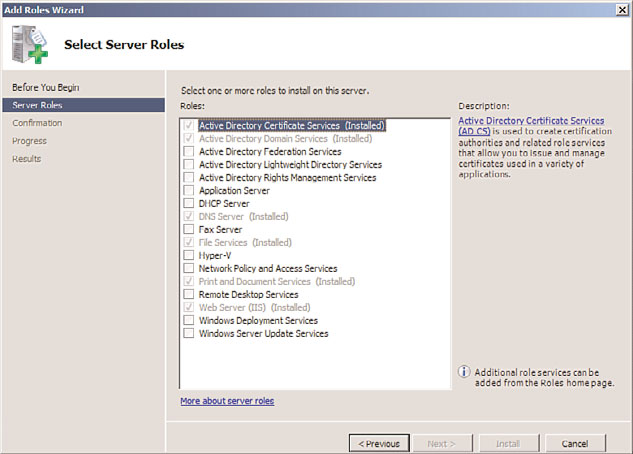
Windows Server 2008 R2 Defined
9
1
FIGURE 1.2
Server roles in Windows Server 2008 R2.
ptg
.
Application services—
Windows Server 2008 R2 provides the basis for the installa-
tion of business applications such as Microsoft Exchange, Microsoft Office
SharePoint Services, SQL Server, and so on. These applications are initially made to
be compatible with Windows Server 2008 R2, and later are updated to leverage and
take full advantage of the new technologies built in to the Windows Server 2008 R2
operating system. Some of the applications that come with Windows Server 2008 R2
include Remote Desktop Services for thin client computing access (covered in
Chapter 25, “Remote Desktop Services”), Windows Media Services for video and
audio hosting and broadcasting (covered in Chapter 36, “Windows Media Services”),
utility server services such as DNS and DHCP (covered in Chapter 11,
“DHCP/WINS/Domain Controllers,” and Chapter 10, “Domain Name System and
IPv6”), SharePoint document sharing and collaboration technologies (covered in
Chapter 35, “Windows SharePoint Services”), and virtual server hosting (covered in
Chapter 37).
This book focuses on the Windows Server 2008 R2 operating system and the planning,
migration, security, administration, and support of the operating system. Windows Server
2008 R2 is also the base network operating system on top of which all future Windows
Server applications will be built.
Windows Server 2008 R2 Active Directory
Although Windows Server 2008 R2 provides a number of new server roles for application
services, the release of Windows Server 2008 R2 also brings with it an update to Active
Directory. Unlike the shift from Windows NT to Active Directory a decade ago that
required a major restructuring of domain functions, Active Directory 2008 R2 is more