Foundation Game Design with ActionScript 3.0, Second Edition (2 page)
Read Foundation Game Design with ActionScript 3.0, Second Edition Online
Authors: Rex van der Spuy
Rex van der Spuy
is a freelance interactive media designer specializing in Flash/AS3.0 game design, interface design, and ActionScript programming. He currently divides his time between Canada, India, and South Africa. When not coding video games, he wanders around the world playing the sitar.
Josh Freeney
is currently an instructor for the Digital Animation and Game Design program at Ferris State University in Grand Rapids, Michigan. He teaches Flash game development classes focused on rapid agile production with maximum reusability, and he has spoken at the Michigan Flash Festival. He likes board games, hiking, sleeping in, and anything Lego. He continues to consult with anyone anywhere who has a Flash problem that needs fixing.
 Corné van Dooren
Corné van Dooren
designed the front cover image for this book. After taking a break from friends of ED to create a new design for the Foundation series, he worked at combining technological and organic forms, with the results now appearing on the cover of this and other books.
Corné spent his childhood drawing on everything at hand and then began exploring the infinite world of multimedia—and his journey of discovery hasn't stopped since. His mantra has always been “the only limit to multimedia is the imagination,” a saying that keeps him moving forward constantly.
Corné works for many international clients, writes features for multimedia magazines, reviews and tests software, authors multimedia studies, and works on many other friends of ED books. If you like Corné's work, be sure to check out his chapter in
New Masters of Photoshop: Volume 2
(friends of ED, 2004). You can see more of his work (and contact him) at his web site,
www.cornevandooren.com
.
My unending gratitude to Ben, Josh, and Kelly for the vision, dedication, hard work, and encouragement that made this book a reality.
Thanks to Preston and Rahle at the world's most innovative interactive media company, PixelProject, for hosting my sojourn in Cape Town, and for all your inspiration and friendship.
This book was written in remote areas of the Himalayas with scant access to the Internet (or even electricity). I wish to send out a big thank you to the people of Ladakh, India and Nepal for their incredible generosity and graciousness while I was working on this project.
(And, for the one person out there who might find this noteworthy: Yes, it is possible to walk 9 days to the Annapurna glacier in flip-flops and program a video game 1500 meters above your laptop's 3000 meter maximum specified operating altitude.)
So you want to make a video game. Where do you start? What do you need to learn? To whom can you look for help?
If you've ever asked any of these questions, you know how difficult it is to find the answers. I asked myself these same questions many years ago in a little village outside of Bangalore, India, where I was teaching programming and interactive media at an international school. All my students were playing games and they all wanted to create games, but there were no comprehensive books or online resources available on how to do this.
A little bit of research turned up something surprising: not only did basic game design require relatively little programming knowledge but the same set of techniques could also be used over and over again in different contexts to create completely different kinds of games. It was fun to do, the results were immediate, and it was a great creative outlet. The result of this research was an in-house textbook on game design that formed the basis of three high school—level courses and inspired the writing of this book.
That was back in the now almost prehistoric days of Flash 4 and 5, when the ActionScript programming language was still in version 1.0 and Flash had some wonderful built-in interactive tutorials that guided new users every step of the way. It seemed as if everyone was a beginner in those days, so it was relatively easy to find books and tutorials that assumed the reader had no background knowledge.
ActionScript is now in version 3.0, and things are not so easy. The ActionScript language has become much more powerful but also much more complex. Many of the resources that you'll find for AS3.0 are focused on that complexity, and it's harder and harder for beginners with little previous programming experience to get a comprehensive foothold to start learning. The irony of all this is that AS3.0 actually makes it much
easier
to build games than in the days of AS1.0. This book strips away the apparent complexity of AS3.0 and gets to the core of what you need to know to make games. It's fun and easy, and anyone can do it.
Game design is a fantastic thing, and what you're about to learn is as close to creating magic as the real world allows. Hang on for a wild ride—you'll be amazed by what you'll start producing very quickly.
The first edition of this book,
Foundation Game Design with Flash
, was all about how to make games using Flash Professional software. It used to be that using Flash Professional was the only way to make Flash games, and even when other technologies gradually became available, it was still the best way. In the almost three years since that first edition was published, AS3.0 has taken on a life of its own—it's become the best cross-platform development tool for making games for the Web and for desktop and mobile devices. It's also the easiest to learn for beginners, and it has most comprehensive and best integrated set of tools for making games than any other single technology. This edition shows you how to build games using pure AS3.0 code and whole host of complementary technologies for the greatest flexibility in the development process. Making games with AS3.0 has never been more fun, and the potential audience that you can reach with your games has never been wider.
To keep this book as clear and easy to follow as possible, the following text conventions are used throughout:
Important words or concepts are normally highlighted on the first appearance in
italic type
.
Code is presented infixed-width font.
New or changed code is normally presented inbold fixed-width font.
Pseudo-code and variable input are written initalic fixed-width font.
Menu commands are written in the form Menu Submenu
Submenu Submenu.
Submenu.
When I want to draw your attention to something, I've highlighted it like this:
Ahem, don't say I didn't warn you.
Sometimes code won't fit on a single line in a book. When this happens, I use an arrow like this: .
.
This is a very, very long section of code that should be written on
 the same line without a break.
the same line without a break.
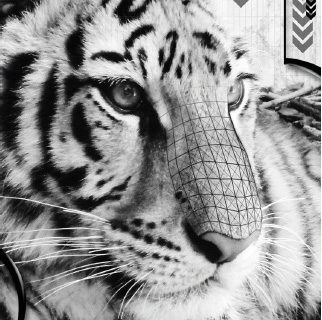
Programming Foundations: How To Make A Video Game
Congratulations on picking up this book! Video game design is one of the most interesting and creative things you can do with a computer. You're about to embark on a remarkable journey, and this book will guide you every step of the way.
So how do you make a video game? Although there are probably as many ways to make games as there are readers of this book, a good place to start is with a technology called
Flash and ActionScript
. Not only is it easy to learn how to make games with these technologies, but you can also use them to produce games of great complexity and professional quality if you have the time and imagination. You can also publish your games for desktop computers, laptops, the Internet, mobile phones, and tablets without having to learn any additional skills. And all the skills you'll acquire while making games with Flash and ActionScript can be directly applied to game design using other technologies if you want to take your learning further.
Learning game design with Flash and ActionScript is really a two- step process.
- You need to learn how to make graphics and illustrations for your games. This is commonly done with graphic design software such as Adobe Photoshop, Illustrator, Flash Professional, or open source software such as GIMP (GNU Image Manipulation Program).
- You also need to learn a
programming language
called
ActionScript
. A programming language is a kind of language, similar to English, that we humans use to communicate with computers.
When you've created you graphics and programmed your game, the underlying technology, which you will learn all about in this book, then puts it all together to make your game work.
There are two common ways to make games with Flash and ActionScript.
- You can use software called Flash Professional, which is made by Adobe. This software allows you to create all the visual graphics for your game and perform all the computer programming using only one piece of software.
- The second approach is to create the graphics for your game using any graphic design or illustration software you like, and then use a
computer programming code editor
, such as Flash Builder or Flash Develop to program the ActionScript code to make your game work.
This book takes the second approach. It's much more flexible because it allows you to choose any graphic design or programming software you're comfortable using. It also means that the skills you learn won't be tied to any particular version of Adobe's Flash Professional software, which is subject to frequent change, and it frees you from the considerable cost of buying or upgrading it, which can be a significant barrier for someone just starting out in game design. It used to be that the only way to make Flash games was with Adobe's Flash Professional software, but this is fortunately no longer the case. There are now far more flexible tools available for making Flash games, and this book will show you how to use them.
Tens of thousands of people around the world have made a career out of designing games with Flash. With this book and a little bit of practice, you could become one of them.
Surprisingly, video game design can be a relatively low-tech affair. Here's the basic equipment you'll need to make use of this book.
You need a reasonably up-to-date computer, either running Windows or the latest version of Mac OS X.
You need graphic design software, such as Photoshop, Photoshop Elements, Illustrator, or the free, open source GIMP. Photoshop is the most widely used graphic design software on the planet, so it's extremely useful to learn how to use it; however, it's very expensive. You can download
Photoshop
from Adobe's website at
www.adobe.com/products/photoshop.html
You could also make all your game graphics using
Adobe Illustrator
, and indeed most of the game graphics in this book were created using it. It's unfortunately also quite expensive, but it's definitively worth making the long term investment of purchasing it and learning how to use it if you're serious about game design because it's probably the overall best illustration software available. You can find Adobe Illustrator at
www.adobe.com/products/photoshop.html
A much cheaper alternative to Illustrator or Photoshop is
Photoshop Elements
. Elements has all the functionality of the full version of Photoshop without some of the high-end professional features. For creating game graphics, you probably won't need any of those high-end features, most of which are specialized for photography and print production. Photoshop Elements may be a very good choice. You can download and purchase it from
www.adobe.com/products/photoshopel/
Or you could save your money and download a free copy of
GIMP
. GIMP does almost everything that Photoshop does for the purposes of making game graphics. The one big disadvantage is that the menus and windows are very different to Photoshop's, so you'll find it very difficult to follow the instructions in this book. Happily, there's a good solution to this problem. You can install a software plug-in for GIMP called
GIMPshop
. GIMPshop makes GIMP look and function exactly like Photoshop. That means that you can follow all the instructions in this book—and in any other Photoshop tutorials—without having to spend a penny on the somewhat prohibitive cost of Photoshop.
You'll find a free copy of GIMP at
www.gimp.org/
And you'll find GIMPshop at
www.gimpshop.com/
Another option is that you can create your game graphics using free web-based software, such as Aviary.
www.aviary.com/
Aviary has many of the same basic features as Photoshop and Illustrator, and it doesn't require you to purchase or install anything. If you don't have any other graphics design or illustration software installed on your computer, and aren't yet sure about purchasing any, Aviary may be an excellent place to start.
You'll also need computer programming software, either
Flash Builder
or
Flash Develop
. These pieces of software are known as
IDEs
(integrated development environments). Don't let that term scare you! They are just text editors or word processors that are specialized to help you write and edit computer programming code. They will also put all the pieces of your finished game together for you, usually at the click of a button.
At the time of writing, Flash Builder is free if you're a student or an unemployed developer. But if you're not either of those, it may worth paying full price for it because it will save you a great deal of time and trouble. Flash Builder currently comes in three versions: Educational, Standard, and Premium. The Standard version is all you'll need to make use of this book. You can find out if you qualify for the free Educational version of Flash Builder by visiting Adobe's educational web site and following the links.
www.adobe.com/devnet/edu.html
You can download and buy the Standard version of Flash Builder from
www.adobe.com/products/flash-builder-standard.html
If you're running Windows, consider using the completely free and superb Flash Develop. It will not be difficult for you to use the techniques in this book with Flash Develop, if that's what you prefer to use. All the game design techniques and programming code in this book are compatible with both Flash Builder and Flash Develop. However, if you do decide to use Flash Develop, you'll need to make a little more effort to install and use it. Some aspects of the installation and configuration can be a little tricky, so don't consider starting with it unless you're highly computer literate. You can download Flash Develop from
www.flashdevelop.org
If you decide to use Flash Develop, you'll also need to download and install two additional software components. First, you need Adobe's free
Flex SDK
(software development kit). The Flex SDK is actually the brains behind what makes all your Flash games work. You can download the latest version from Adobe's web site at
http://opensource.adobe.com/wiki/display/flexsdk/Flex+SDK
You will also need the
debug version
of Adobe's Flash Player software. You'll find it at
http://www.adobe.com/support/flashplayer/downloads.html
Download the Flash Player version for your system that's called a
content debugger
. The Flash Player is the software that actually runs your games. You need the special debug version so that Flash Develop can tell you if you've made any mistakes in your programming code.
However, if you already have another version Adobe's Flash Player on your computer, it's wise to first uninstall it before installing the new debug version. Doing so can prevent some quirky bugs from occurring. You can download a Flash Player uninstaller for Windows from
http://kb2.adobe.com/cps/141/tn_14157.html
If you need a Flash Player uninstaller for Mac OSX, you'll find it at
http://kb2.adobe.com/cps/909/cpsid_90906.html
After you've uninstalled your current version of the Flash Player, install the new debug version.
There are very many other IDEs besides Flash Builder and Flash Develop that you could use to write your ActionScript programs, such as
Eclipse
(for Windows and Mac OSX),
TextMate
,
or
XCode
(only for Mac OSX). Or, with a bit of effort you could also use the humble
Notepad
(Windows) or
TextEdit
(Mac OSX) applications. All of these will require a bit of research on your part to set up and use to make Flash games, but many professional Flash game designers use them exclusively. I don't recommend any of them if you're just learning to program, but you might want to look into them once you have a bit more experience.
Optionally, you could also use also use Adobe's
Flash Professional
to make both the graphics for your games and write the programming code in a single piece of software. The book's bonus download chapter, “Flash Animation and Publishing Your Games” will show you how to do this. Download Flash Professional from
www.adobe.com/cfusion/tdrc/index.cfm?product=flash
Making games exclusively with Flash Professional was the subject of the first edition of this book,
Foundation Game Design with Flash
. Using Flash Professional is still a great way to make Flash games, and it's still possibly the quickest and easiest. But learning how to make games without it gives you a number of advantages. It means your skills won't be tied to one particular pieces of software or one version of a piece of software. It means that you're free to choose whichever software you like to program your game and make your graphics in. It also means that you'll be developing skills and work styles that will be easy to transfer to other game design or programming technologies when you're ready to take that step. This is the more flexible approach I'll be taking in this edition of the book.
The examples and instructions in this book use Flash Builder, Photoshop (or Photoshop Elements), and Illustrator. These programs were picked because they're widely available, easy to use, don't require any complicated installation or configuration, and are common to both Windows and Macintosh. As a bare minimum, these are the only pieces of software you'll need to make good use of this book.
Chapter 2
includes an introduction on to how to use Photoshop. You'll learn how to make game graphics using Illustrator in
Chapter 7
.
If you choose to use any other graphic design or programming software, make sure you read its documentation carefully and are comfortable using it before you start working through the projects in this book.
This book assumes that you haven't had any experience making graphics for games or any experience with computer programming. You'll go on a step-by- step journey through these fascinating worlds. If you want to learn to design games from scratch and know absolutely nothing about it, this book is all you need to get started.
That said, game development and the ActionScript programming language are huge topics that you could easily spend a lifetime studying. No one book can provide all the answers to all the questions you might have while you're learning. If you've never had any experience with professional graphic design software, I highly recommend that you spend a bit of extra time learning how to use Photoshop, GIMP, or Illustrator before you proceed much further in this book. You're going to be making lots and lots of graphics and illustrations for your games, and you'll have much more confidence when tackling the programming side of game design if you're comfortable making graphics. Spend a weekend tinkering around with Photoshop or
GIMP, and you'll have your head well above water when you get to game programming. Here are some resources to help get you started.